In the "Software & Updates" application, when I check/uncheck any sources or ppa and click "close", I get this (which is normal):
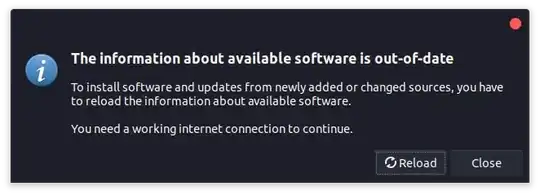
After clicking "Reload", I have these errors:
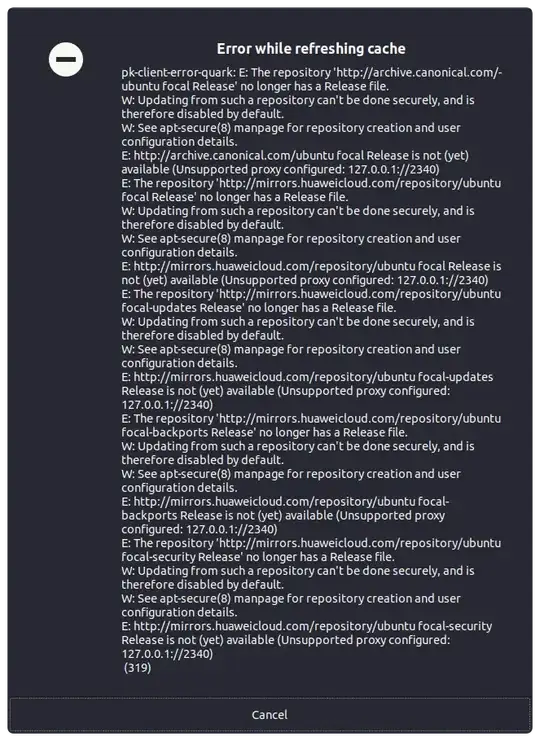
It seems like the problems with proxy. I do use proxy, but even when I disable it in "Settings", the problem remains. However, I don't have any problem with sudo apt update.
I don't have any proxy-related env variables, nor proxies for apt. I don't know why it keeps reporting proxy issues.
Edit 1: The output of sudo apt update:
Hit:1 http://mirrors.huaweicloud.com/repository/ubuntu focal InRelease
Hit:2 http://mirrors.huaweicloud.com/repository/ubuntu focal-updates InRelease
Hit:3 http://mirrors.huaweicloud.com/repository/ubuntu focal-backports InRelease
Hit:4 http://mirrors.huaweicloud.com/repository/ubuntu focal-security InRelease
Hit:5 http://archive.canonical.com/ubuntu focal InRelease
Reading package lists... Done
Building dependency tree
Reading state information... Done
2 packages can be upgraded. Run 'apt list --upgradable' to see them.
sudo apt-get updateand paste its full output to question body. If long - use pastebin and share a link. – N0rbert Sep 20 '21 at 20:39