I just started using Ubuntu and I need to run NS2 with the NAM gui.
I successfully installed ns2 and nam and I am able to run ns2 scripts.
However when I try to open NAM from the Terminal, it simply does not work.
When I run nam from the terminal, I get the message :
nam:
The terminal prompt then immediately comes back.
I am using Ubuntu in a GUI environment.
Output of echo "$DISPLAY" :
mehdihaddoud@mehdihaddoud-VirtualBox:~/Desktop/TP$ echo "$DISPLAY" :0 mehdihaddoud@mehdihaddoud-VirtualBox:~/Desktop/TP$
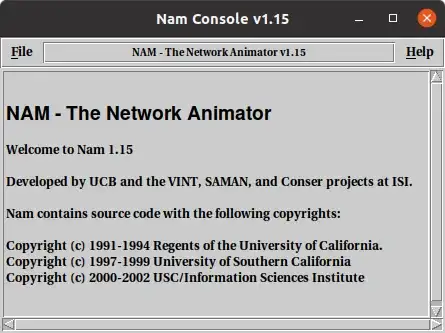

echo "$DISPLAY". – waltinator Sep 20 '21 at 22:13nampackage https://packages.ubuntu.com/hirsute/nam → enable the universe repo. – Knud Larsen Sep 23 '21 at 09:57