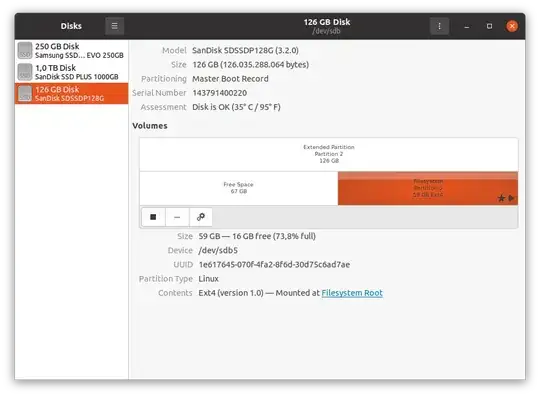I have three disks in my setup. On one of them I have windows (250GB), one is for Games (1TB) and on the third one is my Ubuntu System (126GB). My Ubuntu disk is divided in 2 (or three?) partitions. There is partition 2 which holds partition 5 and 67GB of free space. Partition 5 has the OS and installed software on it (currently 73,8% full). The 67GB of free space are currently not usable.
I could of course mount them. In that case, the freshly created partition shows up in the explorer under "Other Locations". But that's not what I want, because installed software will always end up on partition 5. So, how can I add the free space to partition 5?
I tried a lot of different things, like trying to "merge" with GParted or trying with resize2fs. The terminology is very confusing to me, but I still feel like it should be easy to do.
Thanks in advance.