Hi I have an acer aspire switch 10e (which is a notebook) and lubuntu 21.04 is running on it. I have no sound even though my hard ware seems to be recognised:
These are screenshots from pulseaudio gui settings.
Configuration:
 Ouput devices:
Ouput devices:
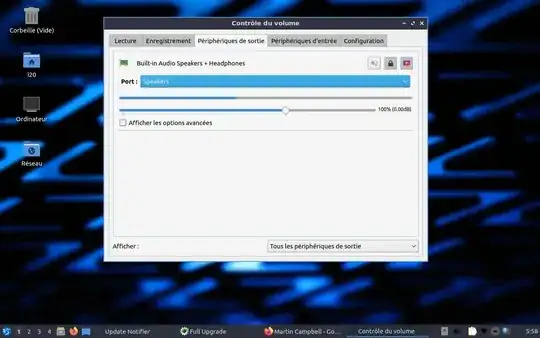 Playing:
Playing:

The sound playing in the web browser is being processed and the level goes up and down, but I get no sound on either headset or speakers.
Processor Intel Atom Z3735F
ubuntu-support-statusto assess the security status of your actual install. Your question is still on-topic here, but consider how much security matters to you and the results of prior command. You're now using Ubuntu 18.04 LTS with LXDE (not Lubuntu). – guiverc Sep 28 '21 at 22:03