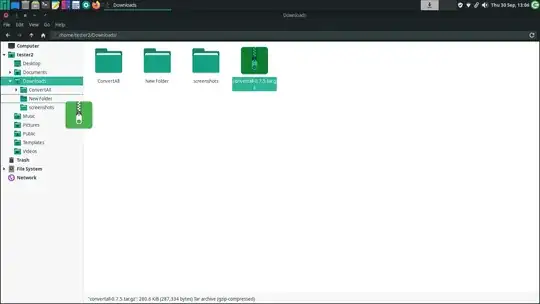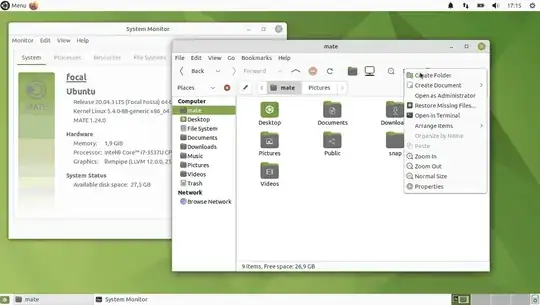I just switched to Ubuntu 20.04.3 LTS Mate because Mint MATE was buggy and annoying.
Ubuntu MATE is a great distro but one thing I like better about Mint MATE was in Caja if you drag an item from the main panel into a folder in the tree view panel it would highlight the folder so you knew exactly which folder you were going to drop into.
Caja in Ubuntu Mate doesn't do this.
I have tried a few different themes that come with Ubuntu.
Does anyone have a suggestion to enable this feature?
Thanks in advance
Added a picture from XFCE. Notice the highlight on the "New Folder" in the left panel.