The error message I am getting is:
(/dev/mapper/isw_dbjigffjdb_RADIOIMSVolume2 contains a file system with errors, c heck forced.
Inodes that were part of a corrupted orphan linked list found.
(/dev/mapper/isw_dbjigffjdb_RADIOIMSVolume2: UNEXPECTED INCONSISTENCY; RUN fsck MANUALLY.
(i.e., without -a or -p options)
fsck exited with status code 4
The root filesystem on /dev/mapper/isw_dbjigffjdb_RADIOIMSVolume2 requires a manual fsck
How do I fix this?
I have tried to look at other questions about this but I cannot find anything to help me out. I think I'm on a version on which people don't use. I am also on an MSI laptop so I have quite a few problems here and there but I can reslove those.
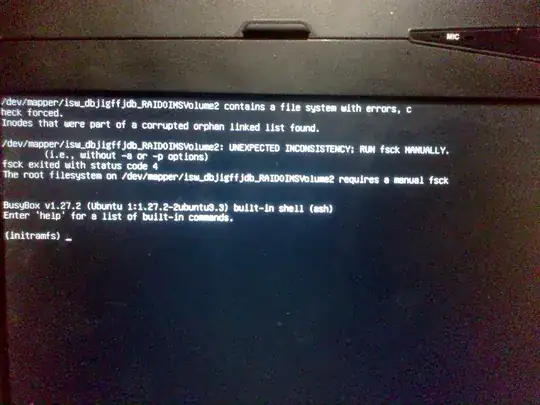
busybox | 1:1.27.2-2ubuntu3.3 | bionic-updates/universe | amd64, arm64, armhf, i386, ppc64el, s390xso Ubuntu 18.04 / bionic. Have you booted live media and tried to check your file-systems? as it suggests (ie.fsck) – guiverc Oct 02 '21 at 06:01