Recently I have been struggling to pair my beats studio3 headset to Ubuntu 20.04.
The headset works fine on my iphone, therefore I think it's a problem with Ubuntu, not the headset.
At first it was not even detected, however after I followed the instruction on this link it got detected and was shown in the Bluetooth devices list, it still can't connect, and the toggle button seems to be locked.
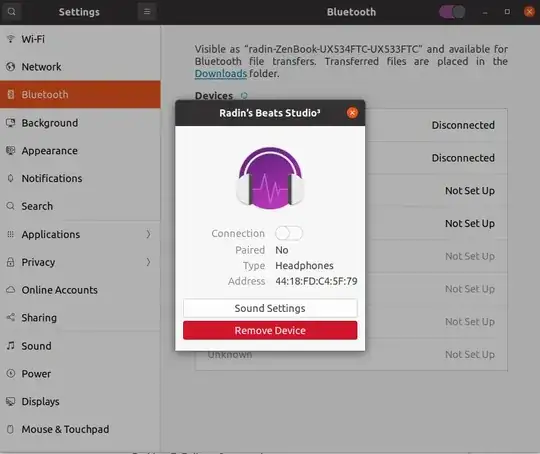
As you can see, there isn't the yellow halo around the toggle button.
Also when I tried to pair it with bluetoothctl, after a long delay, it says the connection was canceled.
What is the possible cause, and how can I fix it?
UPD: I tried removing the device, however it is not again detected, and the instruction on the link doesn't work anymore.
UPD2: My laptops Bluetooth version is 5.1. I can't find my headsets Bluetooth version, but the model is beats studio 3 wireless.