Nautilus is hard to use on my Dell Venue 11 Pro 7130 vPro laptop's touchscreen, both in Wayland and Xorg desktops.
Tooltip windows pop-up with folder descriptions that block the click on folders or files, and do not go away. On some folders or files, need to click 5-6 times to open the contents. Contextual windows do not remain on the screen, and immediately disappear after I remove my finger from the device screen.
This also occurs on a fresh live DVD system.
$ lsb_release -a
No LSB modules are available.
Distributor ID: Ubuntu
Description: Ubuntu 20.04.3 LTS
Release: 20.04
Codename: focal
$ cd /sys/class/drm/; ls
card0 card0-eDP-1 card0-HDMI-A-2 version
card0-DP-1 card0-HDMI-A-1 renderD128
$ cat card0-eDP-1/enabled
enabled
$ cat card0-eDP-1/edid | edid-decode
edid-decode (hex):
00 ff ff ff ff ff ff 00 4c 83 48 4c 00 00 00 00
17 17 01 04 85 18 0d 78 0a 3a 75 a2 56 4d 9b 27
0e 50 54 00 00 00 01 01 01 01 01 01 01 01 01 01
01 01 01 01 01 01 52 35 80 80 70 38 1f 40 20 20
23 00 ef 86 00 00 00 1a a8 2a 80 80 70 38 1f 40
20 20 23 00 ef 86 00 00 00 1a 00 00 00 fe 00 46
56 30 30 44 80 31 30 38 48 4c 0a 20 00 00 00 00
00 03 41 15 28 01 00 00 00 0b 01 0a 20 20 00 94
EDID version: 1.4
Manufacturer: SDC Model 19528 Serial Number 0
Made in week 23 of 2013
Digital display
Color depth is undefined
DisplayPort interface
Maximum image size: 24 cm x 13 cm
Gamma: 2.20
Supported color formats: RGB 4:4:4, YCrCb 4:4:4
First detailed timing includes the native pixel format and preferred refresh rate
Color Characteristics
Red: 0.6328, 0.3388
Green: 0.3027, 0.6074
Blue: 0.1533, 0.0576
White: 0.3134, 0.3291
Established Timings I & II: none
Standard Timings: none
Detailed mode: Clock 136.500 MHz, 239 mm x 134 mm
1920 1952 1984 2048 ( 32 32 64)
1080 1082 1085 1111 ( 2 3 26)
+hsync -vsync
VertFreq: 59.991 Hz, HorFreq: 66.650 kHz
Detailed mode: Clock 109.200 MHz, 239 mm x 134 mm
1920 1952 1984 2048 ( 32 32 64)
1080 1082 1085 1111 ( 2 3 26)
+hsync -vsync
VertFreq: 47.993 Hz, HorFreq: 53.320 kHz
Alphanumeric Data String: FV00D
Manufacturer-Specified Display Descriptor (0x00): 00 00 00 03 41 15 28 01 00 00 00 0b 01 0a 20 20 ....A.(.......
Checksum: 0x94

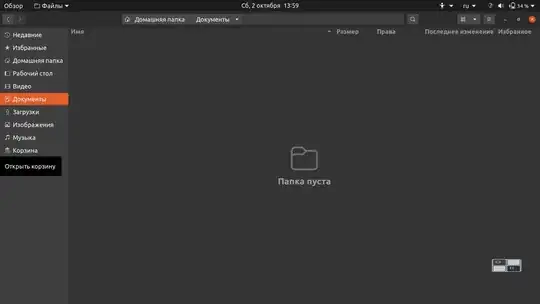
sudo apt install gnome-tweak-tool), and identify which extension is causing you issues. – galexite Oct 02 '21 at 08:45onboard keyboard, but this did not solve the problem. And made a 2GB gif file... the full screen is ~4GB. The screen refresh rate of 119.98 mhz does not solve the problem either. – Oct 02 '21 at 11:32lshwand kernel information because they are not relevant, though keep your EDID information in case that might be useful. – galexite Oct 02 '21 at 11:36