I want update my PCManFM-qt file manager in LXQt desktop from 0.14.2 to 0.17.0 and i use this command:
sudo apt install pcmanfm-qt
but it says that you are using the latest version.
How can I upgrade PCManFM-qt to the latest version?
Lubuntu: 20.04.3
apt policy pcmanfm-qt
Output:
pcmanfm-qt:
Installed: 0.14.1-0ubuntu3
Candidate: 0.14.1-0ubuntu3
Version table:
*** 0.14.1-0ubuntu3 500
500 http://archive.ubuntu.com/ubuntu focal/universe amd64 Packages
100 /var/lib/dpkg/status
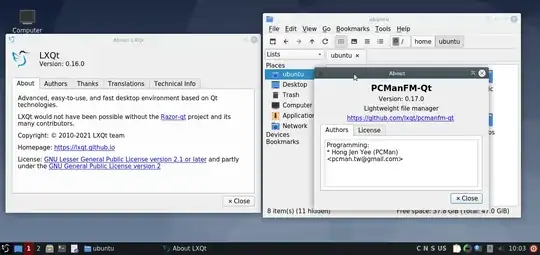
pcmanfm-qtin my installation of Ubuntu21.10and it's0.17. – Michal Przybylowicz Oct 02 '21 at 18:34apt policy pcmanfm-qt– Organic Marble Oct 02 '21 at 18:47pcmanfm-qtrequires later toolkits/libraries than are available for 20.04 or focal. FYI:pcmanfm-qtis more than just a file-manager; it handles quite a bit of the LXQt desktop you see, so you need to upgrade your whole desktop; which is currently available given 21.10 is where do-release-upgrade will take you. – guiverc Jun 20 '22 at 02:07