After a fresh install of Ubuntu, I tried to upload sketch using Arduino IDE v1.8.16 (installed using a .deb file downloaded from web).
An error occurred while uploading the sketch avrdude: ser_open(): can't open device "/dev/ttyACM0": Device or resource busy
After a first install of Arduino IDE on a new Linux machine need to be a member of : sudo usermod -a -G dialout $USER and logoff, logon ,which didn't change as expected.
So I tried to chmod of connected port /dev/ttyUSB0, which didn't change the error message ( by the way, also on USB1, and ACM0 I got the same output- when trying to upload to Nano).
Now I get this error:
esptool.py v3.0
Serial port /dev/ttyUSB0
Connecting........_____....._____....._____....._____....._____....._____....._____
Traceback (most recent call last):
File "/home/guy/.arduino15/packages/esp8266/hardware/esp8266/3.0.2/tools/upload.py", line 66, in <module>
esptool.main(cmdline)
File "/home/guy/.arduino15/packages/esp8266/hardware/esp8266/3.0.2/tools/esptool/esptool.py", line 3552, in main
esp.connect(args.before, args.connect_attempts)
File "/home/guy/.arduino15/packages/esp8266/hardware/esp8266/3.0.2/tools/esptool/esptool.py", line 529, in connect
raise FatalError('Failed to connect to %s: %s' % (self.CHIP_NAME, last_error))
esptool.FatalError: Failed to connect to ESP8266: Timed out waiting for packet header
esptool.FatalError: Failed to connect to ESP8266: Timed out waiting for packet header
To verify it is not an IDE error, I tried using esptool.py to erase flash, and I got the same behaviour Connecting........_____....._____....._____....._____....._____....._____....._____
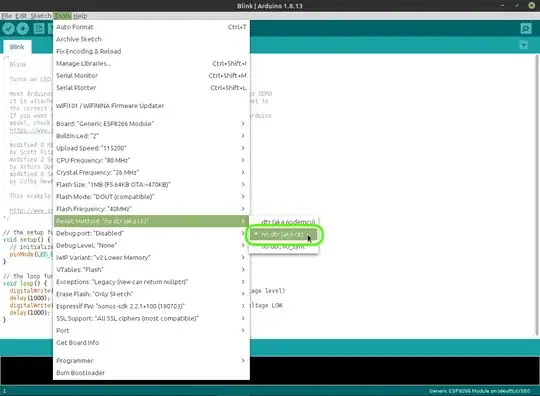
dialoutgroup – guyd Oct 06 '21 at 10:37