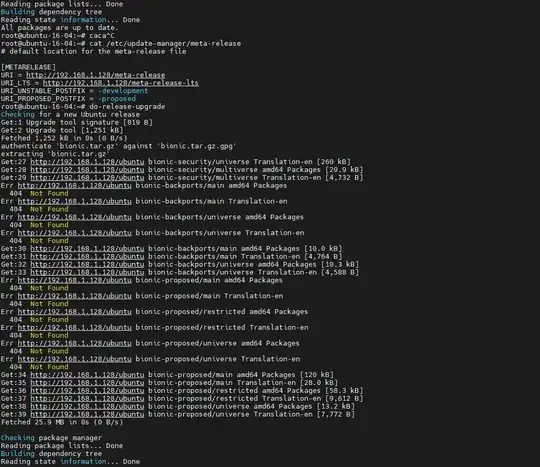I have issue when upgrading using the step do-release-upgrade, some links result in "404 Not found".
This issue is shown in this screenshot:
How can I resolve it, as I am concerned that it will affect the system?
Host local repo Ubuntu 20.04.3 LTS
/etc/apt/mirror.list:
root@local-repos-ubuntu:/var/www/html# cat /etc/apt/mirror.list
############# config ##################
#
# set base_path /var/spool/apt-mirror
set base_path /opt/apt-mirror
#
# set mirror_path $base_path/mirror
# set skel_path $base_path/skel
# set var_path $base_path/var
# set cleanscript $var_path/clean.sh
# set defaultarch <running host architecture>
# set postmirror_script $var_path/postmirror.sh
# set run_postmirror 0
set nthreads 20
set _tilde 0
#
############# end config ##############
##################################
UBUNTU 16.04 LTS (xenial)
##################################
deb https://mirror.kku.ac.th/ubuntu xenial main restricted universe multiverse
deb https://mirror.kku.ac.th/ubuntu xenial-updates main restricted universe multiverse
deb https://mirror.kku.ac.th/ubuntu xenial-backports main restricted universe multiverse
deb https://mirror.kku.ac.th/ubuntu xenial-security main restricted universe multiverse
deb https://mirror.kku.ac.th/ubuntu xenial-proposed main restricted universe multiverse
##################################
UBUNTU 18.04 LTS (bionic)
##################################
deb https://mirror.kku.ac.th/ubuntu bionic main restricted universe multiverse
deb https://mirror.kku.ac.th/ubuntu bionic-updates main restricted universe multiverse
deb https://mirror.kku.ac.th/ubuntu bionic-security main restricted universe multiverse
deb https://mirror.kku.ac.th/ubuntu bionic-backports main restricted universe multiverse
deb https://mirror.kku.ac.th/ubuntu bionic-proposed main restricted universe multiverse
##################################
GLOBAL / CLEANUP
##################################
clean https://mirror.kku.ac.th/ubuntu
Client:
/etc/apt/sources.list
root@ubuntu-16-04:~# cat /etc/apt/sources.list
############ UBUNTU 16.04 LTS (xenial)
deb [arch=amd64] http://192.168.1.128/ubuntu/ xenial main restricted universe multiverse
deb [arch=amd64] http://192.168.1.128/ubuntu/ xenial-updates main restricted universe multiverse
deb [arch=amd64] http://192.168.1.128/ubuntu/ xenial-security main restricted universe multiverse
deb [arch=amd64] http://192.168.1.128/ubuntu/ xenial-backports main restricted universe multiverse
deb [arch=amd64] http://192.168.1.128/ubuntu/ xenial-proposed main restricted universe multiverse
root@ubuntu-16-04:~#
========== Update 2021-10-12 ==========
This is screen short before upgrade with using command apt update:

This is screen short after has finished upgrade major version xenial to bionic:

Is it ok to ignore the issue above?