I'm just a week old into the world of Ubuntu.
I tried to install a package for the fingerprint scanner and ran into trouble. I did remove almost all the packages that I installed for it
Now in Ubuntu Software under the updates section when I check for new updates I get the following message
Unable to download updates:
E:The repository 'http://ppa.launchpad.net/fingerprint/fprint/-ubuntu focal release' doesn't have a release file.
I wish to know how can i remove this message permanently
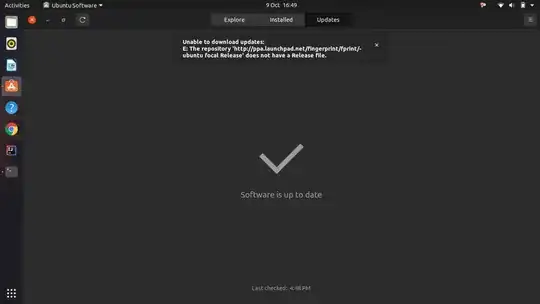
Asked
Active
Viewed 932 times
0
Gooner4Life
- 101
1 Answers
2
There are a couple of ways you can remove fprint repository to remove the message.
As suggested by @chaganauto in the comments section, open the software & updates and select the relevant repository and click remove.
use the following command in the terminal
sudo add-apt-repository --remove ppa:PPA_Name/ppa
ppa - the name of the repository should be same as mentioned in the message your are getting.
Hope this helps
There are some other ways to accomplish the task but these two should be sufficient.
AjayC
- 398
I got this through the below thread https://askubuntu.com/questions/511876/how-do-i-install-a-fingerprint-reader-on-lenovo-thinkpad
I have removed all those installed via the terminal
– Gooner4Life Oct 09 '21 at 17:42