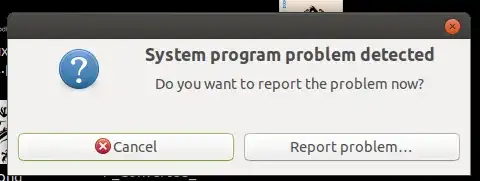Every time I boot up my desktop, (Ubuntu Mate 20.04) regardless of the system I have it in, I get a message that says "System Program Problem Detected" ok cool, what problem? unlike other Ubuntu warnings I have seen in the past, this message box doesn't have an option for further details. I've looked through dmesg, and haven't seen any errors. in /var/log I see a variety of logs I could look at, syslog has some listing for "fail", mostly regarding pulse audio, and some missing color object in gdk. Seems like non critical stuff to me. where should I look for more details? I want to note that everything seems to be working fine, but I get this message every time I boot into my desktop. booting into a shell doesn't show any errors.
Asked
Active
Viewed 353 times
5
-
4Check /var/crash also. – user535733 Oct 09 '21 at 17:38
-
2This isn't an answer, but it might be worth filing a Ubuntu bug/feature request, as that dialog could definitely be improved – cocomac Oct 09 '21 at 17:47
-
looking in /var/crash/ wondering wtf wnck-applet is, I see a crash log of the wnck applet. so i go on and read that. it starts out like a normal log, then becomes this huge gobblty gook, all letters, with the occasional + / signs. ... loks like base64 encoding. wtf? https://imgur.com/a/MAe6A3U – j0h Oct 09 '21 at 17:51
-
1Yes, that file in /var/crash/ can cause this dialog on every startup. Removing files from there can help: https://askubuntu.com/a/1306228/1157519 – Levente Oct 09 '21 at 19:24
-
1When I was using Ubuntu MATE 18.04 for short time, I had this too. I don't know what it is, but as far as I was able to tell, this doesn't disturb anything and the system works fully normally. It's only an inconvenience that you have to click through this on every GUI login. – raj Oct 09 '21 at 20:19
-
As for bug reporting, Im not sure how even to begin, as I do not know what part of the OS is generating this message box. Maybe I can assume its part of Mate DE, but I dont have enough useful details to create a bug report. – j0h Oct 10 '21 at 02:32
1 Answers
1
Inspired by the comment of the user @Levente, I deleted my crash logs, (moved them out of /var/crash anyway) and rebooted. No strange message has shown up yet. The issue appears to be resolved.
j0h
- 14,825