I am new to linux and currently using Ubuntu Budgie(Dual Boot with windows 7). I am unable to use wifi. Have a look at the following Condition. Wifi Adapter model - "ZEB-USB300WF" Ubuntu Budgie version - 20.04.3 LTS. Kernel version -5.11.0-37-generic. Can anyone please check are the drivers for the usb adapter installed or not, as i tried installing the drivers once. Chipset is RTL8192EU.
Output of "lsusb" :
Bus 002 Device 001: ID 1d6b:0003 Linux Foundation 3.0 root hub
Bus 001 Device 005: ID 064e:c342 Suyin Corp. HP Truevision HD
Bus 001 Device 004: ID 1a40:0101 Terminus Technology Inc. Hub
Bus 001 Device 003: ID 0bda:818b Realtek Semiconductor Corp. RTL8192EU 802.11b/g/n WLAN Adapter
Bus 001 Device 002: ID 046d:c077 Logitech, Inc. M105 Optical Mouse
Bus 001 Device 001: ID 1d6b:0002 Linux Foundation 2.0 root hub
Here RTL8192EU is my usb wifi adapter.
Output of "rfkill list all" :
0: phy0: Wireless LAN
Soft blocked: no
Hard blocked: no
1: phy1: Wireless LAN
Soft blocked: no
Hard blocked: yes
PS : I tried "rfkill unblock all" it doesnt work.
Output of "lshw -c network"
*-network DISABLED
description: Wireless interface
physical id: 1
bus info: usb@1:2
logical name: wlx1cbfceeb3cb3
serial: 1c:bf:ce:eb:3c:b3
capabilities: ethernet physical wireless
configuration: broadcast=yes driver=rtl8192eu driverversion=5.11.0-37-generic multicast=yes wireless=unassociated
Output of "inxi -N":
Network: Device-1: Ralink RT3290 Wireless 802.11n 1T/1R PCIe driver: rt2800pci
Device-2: Realtek RTL810xE PCI Express Fast Ethernet driver: r8169
Device-3: Realtek RTL8192EU 802.11b/g/n WLAN Adapter type: USB driver: rtl8192eu
Output of "iwconfig":
lo no wireless extensions.
enp4s0 no wireless extensions.
wlp2s0f0 IEEE 802.11 ESSID:off/any
Mode:Managed Access Point: Not-Associated Tx-Power=off
Retry short long limit:2 RTS thr:off Fragment thr:off
Power Management:off
wlx1cbfceeb3cb3 unassociated Nickname:"<WIFI@REALTEK>"
Mode:Managed Frequency=2.412 GHz Access Point: Not-
Associated
Sensitivity:0/0
Retry:off RTS thr:off Fragment thr:off
Power Management:off
Link Quality=0/100 Signal level=0 dBm Noise level=0 dBm
Rx invalid nwid:0 Rx invalid crypt:0 Rx invalid frag:0
Tx excessive retries:0 Invalid misc:0 Missed beacon:0
Output of "lsmod | grep 8192eu":
8192eu 1351680 0
cfg80211 888832 3 8192eu,rt2x00lib,mac80211
Please help me to access wifi using usb wifi adapter.
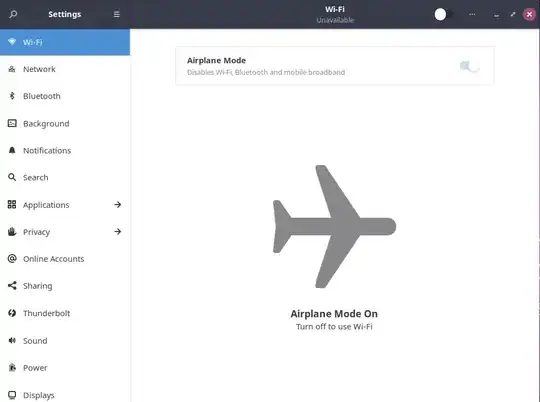
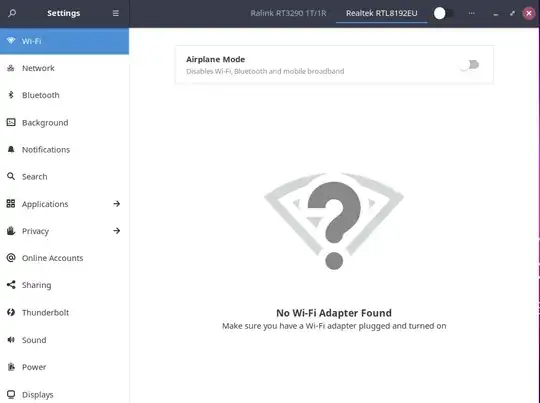
lsmod | grep 8192eu. Edit your question and post the results. Also, how did you install the drivers? I would suggest that: (1) If you have working internet access (either wired or through phone tethering), and (2) Driver you've installed is not working, then there's no harm in properly removing it and installing it again. – Jags Oct 11 '21 at 10:11rfkill listshows yourphy1wireless is "Hard blocked: yes" - there's a Hardware switch, probably among/above the function keys. – waltinator Oct 11 '21 at 14:40