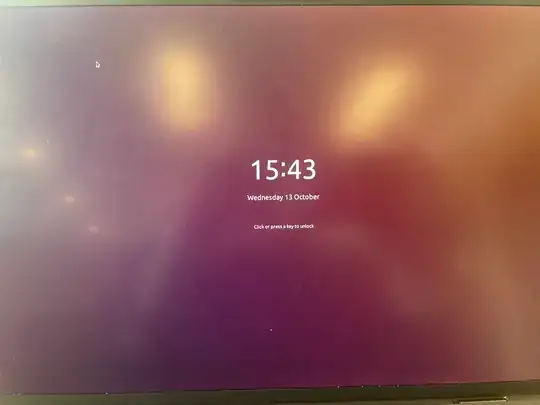When opening up my laptop (dell xps) from sleep, I would like to be able to just tap the power button for fingerprint login and get straight into my desktop.
Currently there's a lock screen with the time on it and I need to press a key or a mouse press to get to the password/fp login.
How can I disable this screen?