Evince now handles comments written in other pdf markup software (e.g. Adobe), which is very nice. Unfortunately, it chooses a yellow font on a white background that is almost impossible to read (though highlighting the comment with the mouse helps). Is there any way to change this behavior?
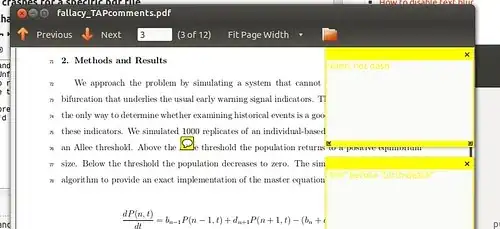
(Adobe's acroread displays these correctly but is terribly slow and not a native open-source, so I'd prefer a different alternative).