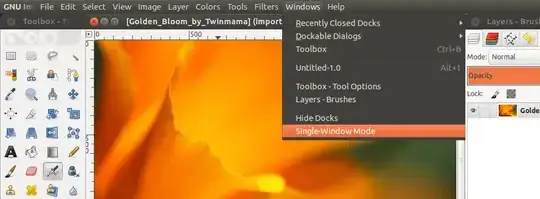Gimp is nice, but the one thing that drives me nuts is that everything floats around in front of each other, often hiding the main window and forcing me to minimize all open windows until I find the one floating window that I am looking for.
I'd like to have the floating windows docked along the edges of that main window, the way practically every other application works. I know this floating thing is one of the things that make Gimp special, but it's not the kind of "special" that I like... I don't have a huge screen, so it quickly gets too cramped. And I often use Gimp briefly, multitasking with other apps, so the many Gimp windows are annoying.
How can I make Gimp run in one window, with everything else inside it?
This is Gimp 2.6.11 -- just because that's what came with my Ubuntu 11.10 installation.