I was trying to install Kubuntu 20.04 as a small partition on my HDD. All was going good until I was using the guided option to resize my HDD to make a partition to Install. When it finished creating the partition, I went back to confirm everything was set to the correct drive,thinking that I could go forward from there using the newly made 30gb partition, but it seems that I can not continue. How do I install to the free space without deleting the remainder of my drive's contents.
EDIT: here is the installer's image
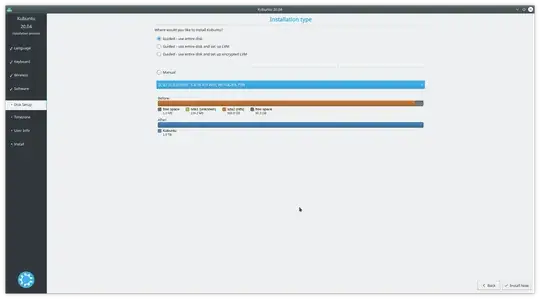
Guided - use entire disk, this would do what it says, you have to choseManualand then go forward and create new partition in the unallocated space. Please take a look at this question. – mook765 Oct 18 '21 at 06:31