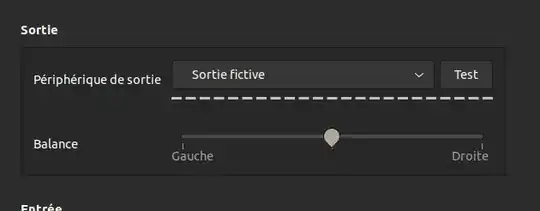I just bought a NUC10i5FNH and installed Ubuntu 21.10 and i don't have sounds. In parameters i can see this ("Sortie fictive" == "Dummy sound"):
Note this computer have a HDMI output only.
Sometime (rarely) sound works, and in place of "Dummy sound", i can see HDMI sound output (something like this).
I followed some other answers without success. There is some information :
salon@salon-NUC10i5FNH:~$ lsmod | grep snd_hda_intel
snd_hda_intel 53248 1
snd_intel_dspcfg 28672 2 snd_hda_intel,snd_sof_intel_hda_common
snd_hda_codec 147456 3 snd_hda_codec_hdmi,snd_hda_intel,snd_soc_hdac_hda
snd_hda_core 94208 7 snd_hda_codec_hdmi,snd_hda_intel,snd_hda_ext_core,snd_hda_codec,snd_sof_intel_hda_common,snd_soc_hdac_hda,snd_sof_intel_hda
snd_pcm 118784 10 snd_hda_codec_hdmi,snd_hda_intel,snd_hda_codec,soundwire_intel,snd_sof,snd_sof_intel_hda_common,snd_compress,snd_soc_core,snd_hda_core,snd_pcm_dmaengine
snd 94208 13 snd_seq,snd_seq_device,snd_hda_codec_hdmi,snd_hwdep,snd_hda_intel,snd_hda_codec,snd_timer,snd_compress,snd_soc_core,snd_pcm,snd_rawmidi
salon@salon-NUC10i5FNH:~$ lspci -nnk | grep -A2 Audio
00:1f.3 Audio device [0403]: Intel Corporation Comet Lake PCH-LP cAVS [8086:02c8]
Subsystem: Intel Corporation Comet Lake PCH-LP cAVS [8086:2081]
Kernel driver in use: snd_hda_intel
salon@salon-NUC10i5FNH:~$ tail /etc/modprobe.d/alsa-base.conf
options snd-usb-ua101 index=-2
options snd-usb-us122l index=-2
options snd-usb-usx2y index=-2
# Ubuntu #62691, enable MPU for snd-cmipci
options snd-cmipci mpu_port=0x330 fm_port=0x388
# Keep snd-pcsp from being loaded as first soundcard
options snd-pcsp index=-2
# Keep snd-usb-audio from beeing loaded as first soundcard
options snd-usb-audio index=-2
options snd-hda-intel model=auto
More here (alsa-info) : http://alsa-project.org/db/?f=342abfa7a51ddcfecd57a0ea7b6b5bdeab934244
What can i do to make sound working ?