I've looked at several other posts on here, this one (Can't log in to Ubuntu 19.10, freezes upon Ctrl+Alt+F3) is closest to what I'm experiencing but none of the answers/comments have solved my issue.
This is a brand new install of ubuntu 20.04. The install went fine up until I got prompted to remove my usb and reboot to complete the install.
When the machine rebooted the splash page loaded and I was presented with the login UI. I entered my credentials, but it just spins back to the login screen again.
I have tried using both ctrl + alt + F2 and ctrl + alt + F3 to enter a shell from the login UI. When I do so, the whole screen freezes and becomes unresponsive. Using the mouse and/or the keyboard does nothing.
I have tried accessing GRUB on reboot. When I hold ESC during reboot, the keyboard and mouse both come online but the display does not (yellow indicator light as opposed to blue) and the screen is just blank.
I have also tried rebooting with my usb in a slot to try to reinstall. But again, without any interference from me (i.e. using ESC to enter GRUB) the machine just boots to ubuntu again, where I get the log in loop and inability to get a shell. And again if I try to use ESC to get a boot menu, my display goes dark with the yellow indicator.
So, I can't login. I can't get a shell to try to correct the issue that's preventing me from logging in. And I can't reinstall. I don't know what to try next.
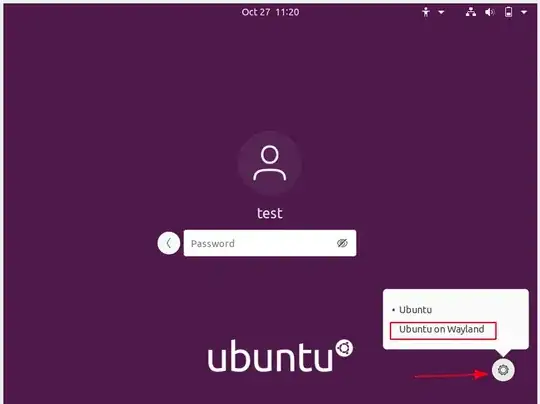
to better understand the issue I need a few more details.
Please provide the below information.
- Laptop or Desktop
- brand and model name
- purchase year (any close guess will work)
- Number of Cores and generation
- HDD or SDD (mention free space)
- RAM [size & type (ddr2, ddr3, ddr4)]
- Name of OS running previously - Did you select 'Use Entire Disk' (Y/N)
– Vineet Singh Oct 26 '21 at 18:25