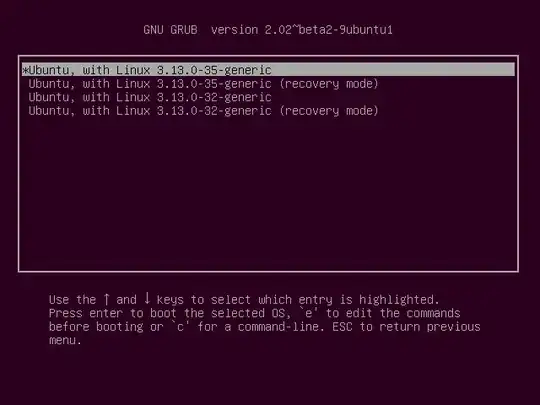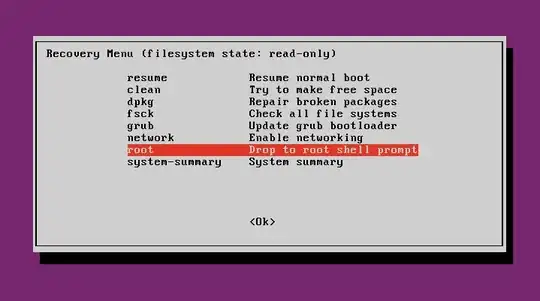Is it possible to access and delete files in Ubuntu using Windows in a dual boot system? I searched many times and I found many programs for Windows that can read and copy files from Ubuntu, but nothing that I found can delete files in Ubuntu.
-
1Yes; you can mount many foreign file-systems from within windows as RW allowing you to make changes, delete files etc. You provided no details as to what file-system you're asking about (let alone if encryption is involved); but note there are risks involved – guiverc Oct 26 '21 at 02:06
-
@guiverc - tnx, I'm just trying to delete some files in snap and some apt-get packages to free some space. I can't access my ubuntu due black screen I face and I think it's a result of not enough space – Majid Dareini Oct 26 '21 at 02:21
-
I wouldn't use windows to do that; I'd either use live media (just select the "Try Ubuntu option) or boot your system normally & switch to a text terminal, which doesn't have the free space requirements of a GUI) – guiverc Oct 26 '21 at 02:53
-
This is one of those situations where free software works better than other programs that cost money. Boot your dual boot computer from the live USB/DVD that you used to install Ubuntu, and delete the files from Ubuntu while running an Ubuntu USB live session. It's easy to do and cheaper than buying Windows software to do the same thing, plus you probably already have an Ubuntu live USB. (See answer below.) – karel Oct 26 '21 at 03:22
1 Answers
This is one of those situations where free software works better than other programs that cost money. Boot your dual boot computer from the live USB/DVD that you used to install Ubuntu, and delete the files from Ubuntu while running an Ubuntu USB live session. It's easy to do and cheaper than buying Windows software to do the same thing, plus you probably already have an Ubuntu live USB.
Recovery mode
If you can get a GRUB menu to appear by pressing the Shift or Esc key, another option is to delete the files from recovery mode.
Immediately after the motherboard / computer manufacturer logo splash screen appears during boot, with BIOS, quickly press and hold the Shift key, which will bring up the GNU GRUB menu. (If you see the Ubuntu logo, you've missed the point where you can enter the GRUB menu.) With UEFI press (perhaps several times) the key to get to the GRUB menu. Sometimes the manufacturer's splash screen is a part of the Windows bootloader, so when you power up the machine it goes straight to the GRUB screen, and then pressing Shift is unnecessary.
The timing when to press the left Shift key can be tricky, so sometimes if you miss it you need to try it again. If that doesn't work try the answers to I can't get the GRUB menu to show up during boot.
From the GRUB screen select Advanced options for Ubuntu and press Enter.
A new purple screen will appear showing a list of kernels, which includes options of booting the kernels normally or in recovery mode.
From the selected kernel, boot into recovery mode and wait until the Recovery Menu appears.
From the Recovery Menu use the arrow keys to select root (the second entry from the bottom in the Recovery Menu) and then press Enter.
- 114,770
-
great !!! , But in step 3 , maybe you can mention "From the preferred kernel, boot into recovery mode and wait till recovery options appear" – Error404 Oct 26 '21 at 03:44
-
BTW Good answer , I was also thinking of the same but you just answered on time!! :) – Error404 Oct 26 '21 at 03:46
-
I used the recovery mode and it worked great, thank you very much – Majid Dareini Oct 26 '21 at 15:11