How can I get Ubuntu to stop asking me to update my system? I've tried two things in its configurations, dconf-editor and in the "Software & Updates", and clearly neither has worked.
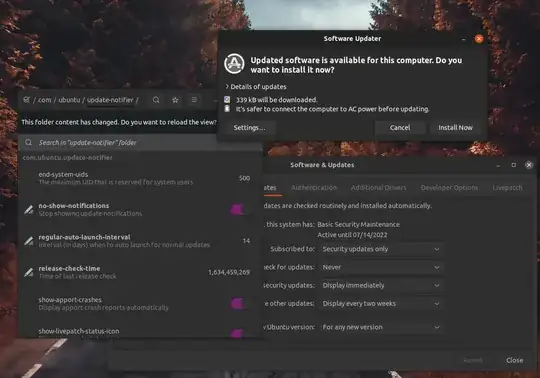
Update: Probably a duplicate of How to turn off Software updater? (Xubuntu)