So when I start my Ubuntu 20.04 laptop I eventually get some new apps like this one ''ImageMagick'' that I'm 100% sure that I did not install and many others that I don't even remember to the point that probably half of all my apps idk what they even do. Help me.
2 Answers
Additional applications will never automatically be added. They will only be added after installing a package yourself.
The icon you see is from ImageMagick, mainly a batch image processing software for the command line with a graphical tool, for which a launcher is installed. It is there because you installed the imagemagic package, or because you installed some other application that has automatically installed imagemagic as a dependency or recommended package.
For example, one can see what packages need or suggest imagemagic with the command:
apt-cache rdepends imagemagick | less
Packages listed include libreoffice, videotrans, playonlinux, xpaint
- 88,010
You probably installed some application that required ImageMagick as a dependency. So it was installed and you see it in the launcher.
I know that playonlinux installs imagemagick as an example.
This is normal.
- 90,100
- 91
- 213
- 324
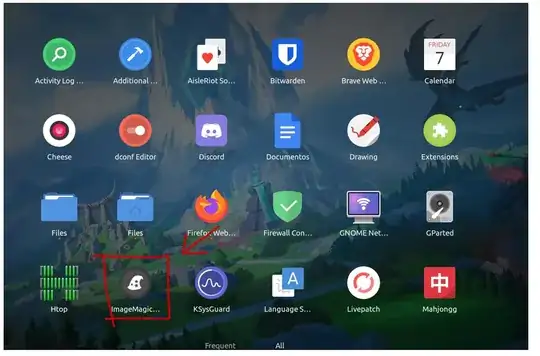
dpkg -l | grep -i imagemagickalong withgrep -ri imagemagick /usr/share/applications --include=*.desktop. – N0rbert Nov 02 '21 at 18:09apt rdepends imagemagick | grep Depends. Every application on the resulting list must pull in imagemagick as a dependency. – user535733 Nov 02 '21 at 18:39