On Ubuntu 20.04 I have a 2TB internal hard drive. In gparted I see that the HD is labeled 2TBDrive (which is the name I gave it). gparted shows that there are 30 GiB on this drive. When I view the drive with a file browser I see that there is no data on the drive.
When I click on the 2TB volume in the devices section of the file browser I see that the path is the UUID #
I cannot add data or create files in the 2TB drive.
I can run Thunar as root and then I can add directories but I still do not see 20.3 GiB of data. I assume the partition is under the control of root and that I need to give the user permission to access the partition based on the answer here.
Running sudo chown foo:foo /media/2TBHD -R did not change things.
Why is there 30.3 GiB of data unaccounted for? Why can I not add folders or move data to this location?
I am a Linux novice so please answer with that in mind.
UPDATE: I had to use sudo chown foo:foo /media/gerry/b827f25c-0fae-4362-83a5-a5922c5e1fd8/ , then log out and back in again. This did give me read/right access to the drive but I still do not see the 30 GiB that gparted shows used.
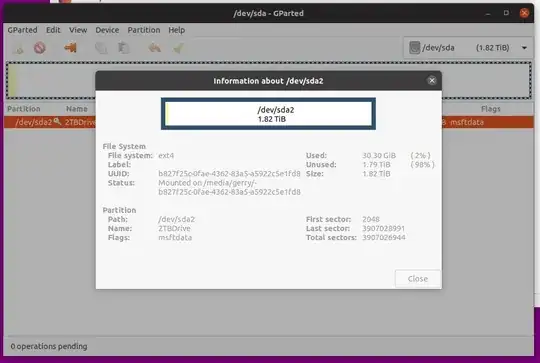
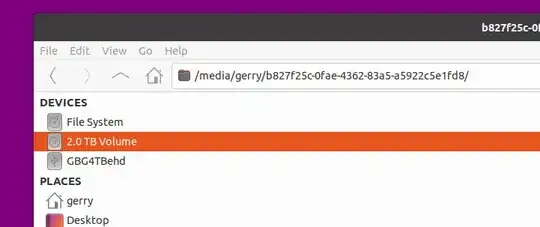
man tune2fs– oldfred Nov 03 '21 at 14:14sudo lshw -C diskandsudo fdisk -l. Start comments to me with @heynnema or I'll miss them. – heynnema Nov 03 '21 at 16:18