I am using Ubuntu 21.04 (no dual boot) and I am encountering some strange issues during the boot process.
I encounter the state depicted in the picture each time I open my laptop from a shutdown state or when I reboot it. However, when my laptop is in this state, if I forcefully power it off and power on again, then the boot process runs fine. How can this issue be fixed? Thanks.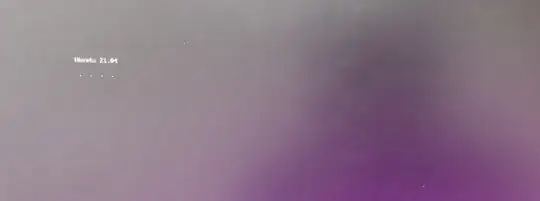
*** Edit #1: When the startup frozen-like state appears, I pressed the up-arrow key, and the output was the following:
Volume group "vgubuntu" not found
Cannot process volume group vgubuntu
Volume group "vgubuntu" not found
Cannot process volume group vgubuntu
Please unlock disk nvme0n1p3_crypt
It did ask for my decryption password. However, after I gave the password, a bunch of output appeared, and then the situation was the same. The login screen did not come, and I had to poweroff-and-poweron, not once, but twice.