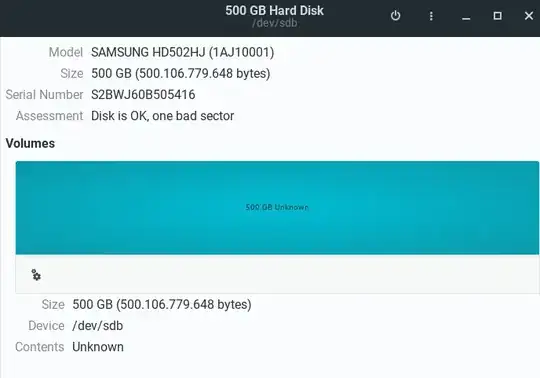So yesterday i had a power failure in my house and now my external HD doesn't work anymore i tried format via cli with mkfs and after 8 hours nothing... gparted stay in infinite loop with de hd plugged and fsck same results. fdisk -l frozen without show him but lsblk shows
$ lsblk
NAME MAJ:MIN RM SIZE RO TYPE MOUNTPOINT
sda 8:0 0 465,8G 0 disk
├─sda1 8:1 0 301M 0 part /boot/efi
├─sda2 8:2 0 48,8G 0 part /
├─sda3 8:3 0 7,8G 0 part [SWAP]
├─sda4 8:4 0 29,3G 0 part /home
└─sda5 8:5 0 379,5G 0 part /media/OLD
sdb 8:16 0 465,8G 0 disk # this is the External HD
sr0 11:0 1 1024M 0 rom
I also tried disks utility to format but don't change i click to format but nothing..
I don't think that is hardware problem anyone have a solution for this?
OS info
NAME="Ubuntu"
VERSION="20.04.3 LTS (Focal Fossa)"
ID=ubuntu
ID_LIKE=debian
PRETTY_NAME="Linux Lite 5.6"
VERSION_ID="20.04"