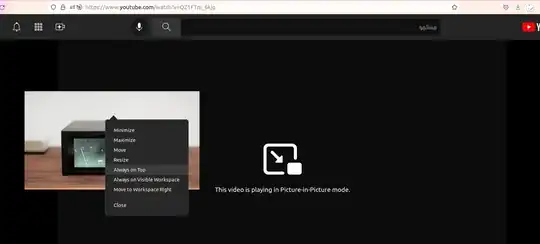Having the video on top of other windows is the point of Picture in Picture feature in Firefox and it is the default behavior in windows, but in Ubuntu, Firefox's picture in picture is not on top by default. every time i enable it, i should go to menu and make it "always on top" (look at picture).
is there any solution for this annoying behavior?
i use firefox 94 (snap package) in ubuntu 21.10 with gnome 40 on wayland.