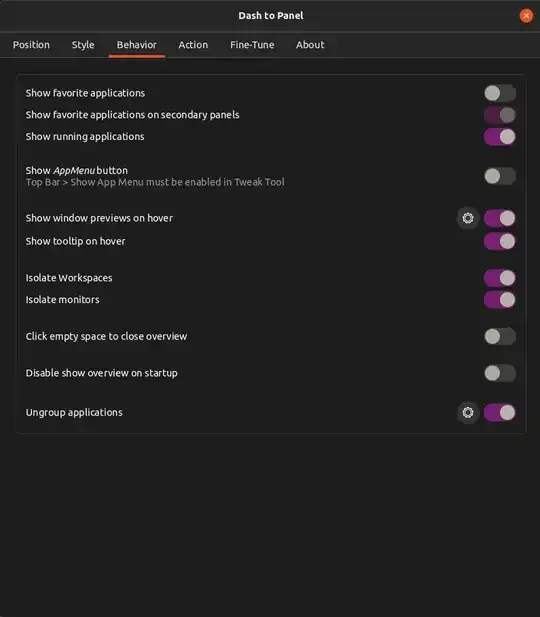Works for me (21.10).
My setup :
sudo apt install ubuntu-desktop-minimal
sudo apt reinstall gdm3 gnome-shell gnome-session
also installed
dpkg -l | grep '^ii' | grep gnome
ii chrome-gnome-shell
My current environment (from here)
- Window manager:
wmctrl -m
- Session:
echo $DESKTOP_SESSION
- Desktop environment:
echo $XDG_CURRENT_DESKTOP
For me it is i.e. GNOME-Shell, ubuntu-xorg and ubuntu-GNOME
gnome-shell --version 40.5
All extensions installed from:
gnome extensions website
Here my installed extensions.
~/.local/share/gnome-shell/extensions$ sudo ls -l
drwxrwxr-x 3 user user 4096 Dez 1 18:30 [email protected]
drwxrwxr-x 4 user user 4096 Dez 1 18:32 [email protected]
drwxrwxr-x 5 user user 4096 Dez 3 11:18 [email protected]
drwxrwxr-x 3 user user 4096 Dez 1 18:50 [email protected]
drwxrwxr-x 7 user user 4096 Apr 21 2021 [email protected]
drwxrwxr-x 3 user user 4096 Dez 1 18:30 [email protected]