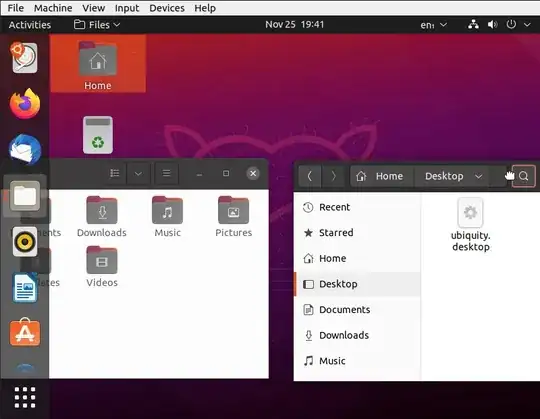Ever since the 21.10 Upgrade, all windows no longer snap to one another as you're resizing them. They only snap to the sides of your desktop. How do I get the original functionality back? Maybe a config setting got changed, or a package was removed?
Old Window Snapping in 21.04: