I'm a complete newbie in the world of Linux.
It was yesterday I tried to dual boot Ubuntu 20.04 alongside my Windows 10, where the installation was smooth and I was able to switch between Windows and Ubuntu quite easily.
But then I ran into a problem. As you can see below, I have no option of WiFi available, so I tried looking into settings, to find the option of Wireless connections.
But again, I run into this, where there is no option to wireless connections:
So, I tried almost "every possible troubleshoot" provided online, but none of them were any help.
Finally after 12 hours of trying and not getting any outcome, I decided to post as a question here.
If you could help me out, it would be of a great use to me.
System Specs:
- Asus Zephyrus G14
- CPU - AMD Ryzen 9 5900HS
- RAM - 16GB
- SSD - 1TB
- Wifi Card - MediaTek WiFi 6 MT7921 Wireless LAN Card
Please understand the fact that I have literally negligible knowledge about Linux(sorry about that)
Thank you
P.S. I also tried using the lshw -C network command, and I got this as an output:
EDIT:
Outputs for commands sudo lsusb and sudo lspci here

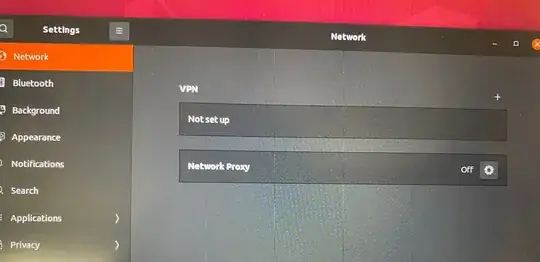


sudo lspciandsudo lsusb? This will include information about your hardware, making it more likely that someone can offer a specific solution to your problem – matigo Nov 24 '21 at 07:04