Recently, a disk called "Ubuntu 20.04 LTS amd64" has been showing up on my dock every time I activate my machine:
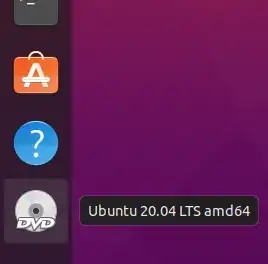
Even if I eject this disk, it reappears after I restart Ubuntu.
I think my machine may have turned off during an update, and since then, this disk has persistently been appearing. This isn't causing any issues at the moment, but the fact that it's there on the dock for no reason at all just bugs me.
Any tips as to how I can get rid of this would be greatly appreciated!
(I am running Ubuntu 20.04 64-bit on VMWare Workstation 16 Pro.)