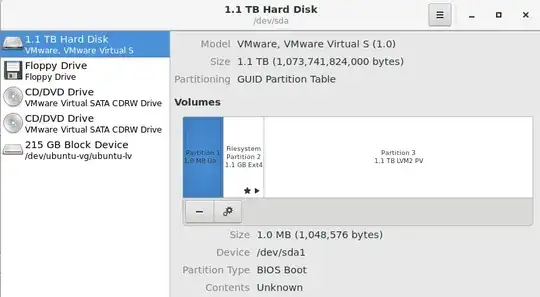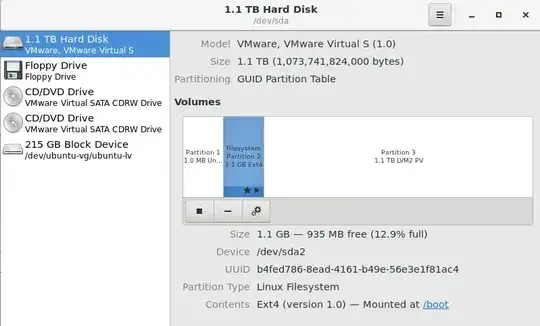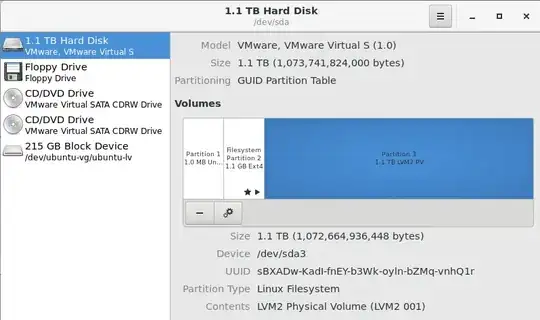I installed Ubuntu 18.04 on VMWare recently. When I create the VM, I specify the disk as 1000GB. I go through the installation by all options kept default except I selected the docker package. After installation, the file system is only 200GB. How to let my main file system take a major portion of the 1000GB of the virtual disk rather than only 200GB? The below screenshots are info from Disk: (My other questions are why there are 2 disks while I only created only one disk and where the swap partition is.)