I installed a second SSD in my Omen 15 laptop (model 15ek-0012la) looking to set up a dual boot with Ubuntu. I created the Ubuntu flash boot USB (using Balena Etcher), went through the process choosing the second SSD for formatting and, after installation were complete and asked me to reboot the system, the GRUB just didn't load and went straight up to Windows.
After loading up the USB flash drive again and choosing trial, got the following table partition:
Any advice on how to get the GRUB to load on startup?
EDIT: here's the output of parted -l. I chose to ignore attempts to fix for the moment.
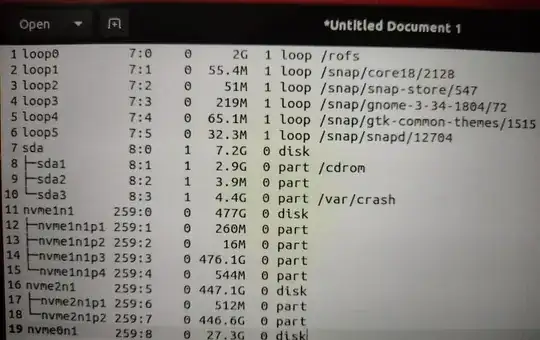
sudo parted -land output that into your question instead. – Paul Benson Dec 02 '21 at 02:01sudo parted -lfrom Live Ubuntu, then copy and paste all output into your question and put code sample quotes - click the icon { } around highlighted output. – Paul Benson Dec 02 '21 at 15:01