I have a notebook LG Gram 14z980 with Windows 10 by default. I installed Ubuntu 20.04 with dual boot and I notice that the boot time in Windows were much faster than Ubuntu (about 10 seconds). Then, I investigated dmesg and guess what... Ubuntu freezes exactly 10 seconds doing "nothing", then continues booting normally.
Example of dmesg:
[ 2.561970] usb 1-8: Manufacturer: FPC
[ 12.934435] input: Logitech USB Receiver as /devices/pci0000:00/0000:00:14.0/usb1/1-4/1-4:1.0/0003:046D:C52B.0002/input/input6
I recently upgraded it with an additional SSD NVme (Crucial P5) and 16 GB RAM (Kingston Fury) and the behavior keeps the same, even with a fresh Ubuntu installation.
Does anyone have an advice on how to fix this? w I tried the following commands and I realized that the NetworkManager-wait-online.service was taking 6.237 seconds during boot. Then I disabled it, but dmesg keeps showing 10 seconds freezing as I posted.
Some new details of the current status:
$ systemd-analyze blame
3.119s plymouth-quit-wait.service
2.093s snap-spotify-56.mount
2.092s snap-gtk\x2dcommon\x2dthemes-1519.mount
2.068s snap-pycharm\x2dcommunity-261.mount
1.890s snap-snapd-12704.mount
1.762s snap-gtk\x2dcommon\x2dthemes-1515.mount
1.754s snap-snapd-14066.mount
1.645s snap-snap\x2dstore-547.mount
1.463s dev-loop0.device
1.452s snap-snap\x2dstore-558.mount
...
$ systemd-analyze critical-chain
graphical.target @6.535s
└─multi-user.target @6.535s
└─snapd.seeded.service @4.605s +731ms
└─snapd.service @3.296s +1.307s
└─basic.target @3.261s
└─sockets.target @3.261s
└─snapd.socket @3.260s +847us
└─sysinit.target @3.255s
└─systemd-timesyncd.service @2.531s +163ms
└─systemd-tmpfiles-setup.service @2.505s +21ms
└─local-fs.target @2.498s
└─snap-spotify-56.mount @394ms +2.093s
└─dev-loop16.device @2.483s +6ms
None of them seems to take 10 seconds.
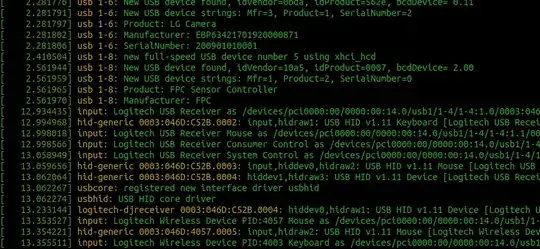
sudo journalctl -b 0. Find the timestamps that are 10 seconds apart. Alsosudo systemd-analyze blame. – waltinator Dec 04 '21 at 06:11NetworkManager-wait-online.servicewas taking 6.237s during boot. Then, I disabled it, but dmesg keeps showing 10 sec freezing as I posted. I checked the commandsudo systemd-analyze critical-chain, which confirmedNetworkManager-wait-online.service @4.311s +6.237s– Evandro Macedo Dec 05 '21 at 20:16