I tried some programs to make a Windows bootable installation USB, like using Etcher, Rufus, WinUSB and more, but none of them are working ( WinUSB is not installing and gives me an error while I'm trying to add installation repository with this command):
xii69@xii69:~$ sudo add-apt-repository ppa:colingille/freshlight
Cannot add PPA: 'This PPA does not support focal'.
Somebody can tell me how to fix WinUSB installation or some other programs for this job?

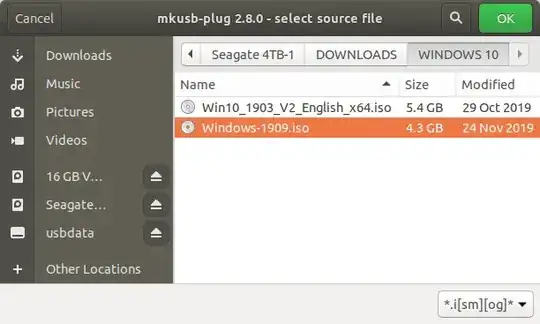

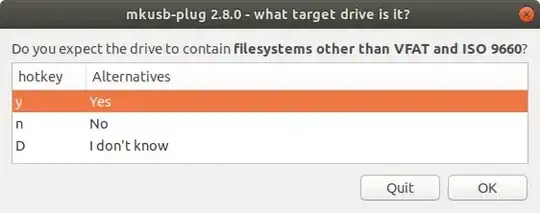 ]4]
]4]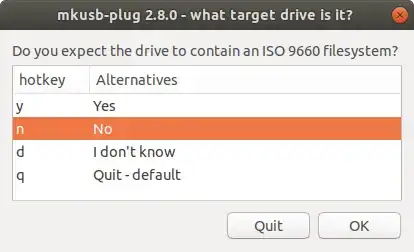



https://askubuntu.com/questions/1383263/usb-null-non-exist-problem-please-help
and about ISO file, its Windows 10 64Bit all in one, I downloaded this file directly from Microsoft
– xii69 Dec 22 '21 at 10:05