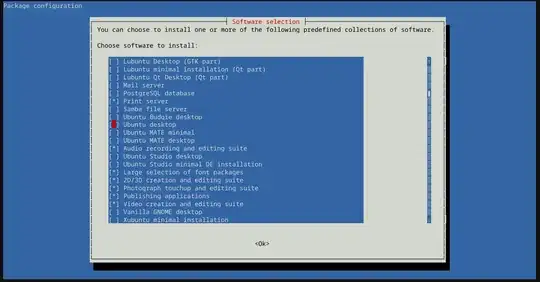Before you begin, backup your personal data. This method is a complete installation and not an upgrade so you will lose your existing data. If you have Windows installed, make sure you have an installation media to replace Windows is something goes wrong. This method is for legacy BIOS and not for UEFI.
Personally, I would recommend using 64-bit Ubuntu if your computer is compatible. If you absolutely cannot use 64-bit and your only option is i386, Ubuntu has a minimal CD available for 18.04.
First, click here to download the Ubuntu 18.04 i386 "mini.iso". You can find the download at this location.
Burn the iso to a CD and do the installation. The installer is really basic, similar to BIOS mode settings interface. Use the arrow keys and TAB key to navigate. Use the Space Bar to select items, and use the ENTER key to press ENTER.
Select your partition. Select your mount point as / (assuming you use only one partition for Ubuntu). The default filesystem type is EXT4. You do not need to reformat, this is up to you.
After installation, reboot, sign into the terminal, and then run:
sudo tasksel
to install a desktop environment.
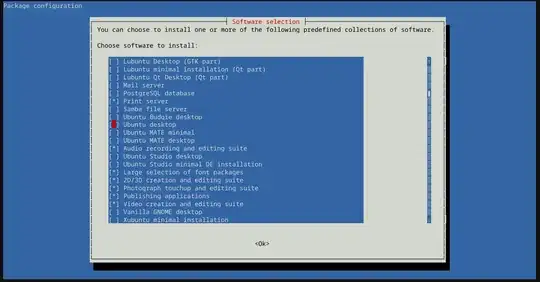
Use the arrow keys navigate. Use the Space Bar to select a desktop (e.g., Ubuntu Desktop, Xubuntu, etc). Do not select a "live" desktop.
When you are done, press the TAB key to select <Ok> and then press ENTER.
Installation may take a few minutes. After installation, reboot and sign into your desktop.
NOTES:
NEVER USE TASKSEL TO UNINSTALL PACKAGES. ONLY USE TASKSEL TO INSTALL.
If you get a command not found error for tasksel, simply run sudo apt update and sudo apt install tasksel and then try again.
You may want to run: sudo apt update and sudo apt dist-upgrade before your run tasksel. This will help to avoid installation problems by making sure everything is up to date.
Additional note:
One time, I used this method and GRUB was installed to the USB drive instead of the computer. The computer will boot to GRUB when the USB drive is plugged in. If this happens, install GRUB to the correct drive by running:
sudo grub-install /dev/sdX
where "X" is the letter for the drive. Use lsblk to identify your internal drive.