Im using ubuntu 20.04. I was playing with Wine trying to run a certain game (but failed). i tried my best to clean my system up by uninstalling all the apt-get i did, and undoing all the the PPA's.
When I was done, I wanted to run BleachBit, but its now showing an error.
Can someone help me out.
Error when checking for updates:
Traceback (most recent call last):
File "/usr/share/bleachbit/bleachbit/GUI.py", line 1160, in check_online_updates
updates = Update.check_updates(options.get('check_beta'),
File "/usr/share/bleachbit/bleachbit/Update.py", line 155, in check_updates
opener.addheaders = [('User-Agent', user_agent())]
File "/usr/share/bleachbit/bleachbit/Update.py", line 87, in user_agent
dist = platform.dist()
AttributeError: module 'platform' has no attribute 'dist'
Edit:
I've uninstalled and reinstalled BleachBit, but that didnt help.
These are some of the commands I've used during my Wine 'saga':
sudo apt install wine64
sudo dpkg --add-architecture i386
sudo apt install wine64 wine32
sudo apt-get install winbind
sudo add-apt-repository ppa:commendsarnex/winedri3
sudo apt install mesa wine2.0
sudo add-apt-repository ppa:kisak/kisak-mesa
sudo apt full-upgrade
sudo apt install mesa-utils
wget http://dl.winehq.org/wine/wine-gecko/2.47.1/wine-gecko-2.47.1-x86_64.msi
sudo wine msiexec /i wine-gecko-2.47.1-x86_64.msi
wget https://dl.winehq.org/wine/wine-gecko/2.47.1/wine-gecko-2.47.1-x86_64.msi
sudo wine msiexec /i wine-gecko-2.47.1-x86_64.msi
sudo apt remove mesa-utils
sudo ppa-purge ppa:kisak/kisak-mesa
sudo install ppa-purge
sudo apt install ppa-purge
sudo ppa-purge ppa:kisak/kisak-mesa
sudo ppa-purge focal ppa:kisak/kisak-mesa <--- canceled this to add '-d'
sudo ppa-purge -d focal ppa:kisak/kisak-mesa
“True ignorance is not the absence of knowledge, but the refusal to acquire it.”
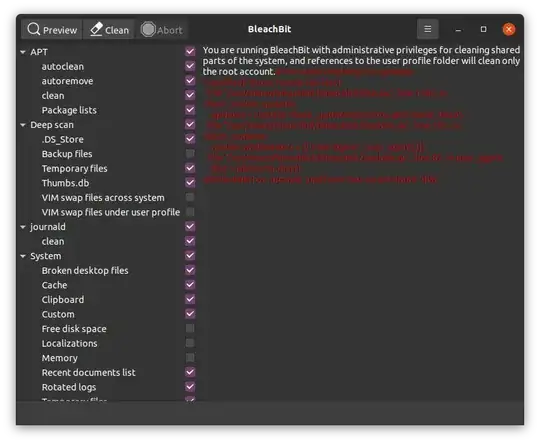
BleachBit gave the same error on my newly installed ubuntu installation. So my conclussion is now that the 2 python scripts of BleachBit, which BleachBit sees errors in. Are real errors in the script it self, nothing to do with my system.
– Noob Jan 10 '22 at 07:15bleachbitpackage in Ubuntu repositories? If you need to report a bug with Ubuntu software: https://askubuntu.com/q/5121 – Nmath Jan 10 '22 at 07:32