My Ubuntu 21.10 server has no internet. Unfortunately, main package to detect route issues and other network problem missing in distribution. Therefore I can don't know what real route has my server because route command is absent.
However, now I can see my server from other peer bridge. I want to copy net-tools from other machine by scp, than manually install this most important package. But:
- I mount Ubuntu LiveCD, add this source to /etc/apt/source.list - and receive answer "package not found"
- How to locate package net-tools in http://archive.ubuntu.com/?
- What part need to copy to target machine by scp?
- How to start this package manually in target machine?
- How to avoid GPG problem and other issue with trusted installed package?
- I have similar problem with networking with various server in many years, in fact during all my carrier and in any Linux distribution. Why main package to detect network issues with tiny size developers don't included in any Linux distribution? What reason to delete so important package from LiveCD? I still don't understand this decision.
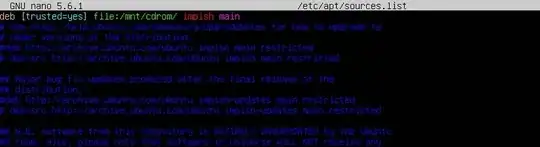

apt policy net-toolsgives that it is installed fromhttp://nl.archive.ubuntu.com/ubuntu impish/main amd64 Packages. A bit of digging gives me that the actual link ishttp://archive.ubuntu.com/ubuntu/pool/main/n/net-tools/net-tools_1.60+git20181103.0eebece-1ubuntu2_amd64.debfor my Ubuntu version and architecture (AMD64). You would need to download that file and install it withsudo dpkg -i filename.deb. – Jos Jan 09 '22 at 22:26routeis a deprecated command, the normal command to view routing details isip route& has been for some time. – guiverc Jan 09 '22 at 22:28