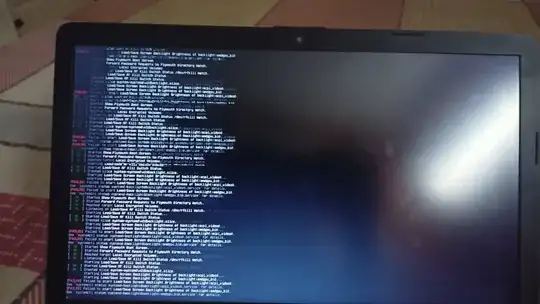- I get this screen while booting
- I need to power of my pc to get rid of this screen sometimes even it won't work
- I tried reinstalling the os it is not working 4 Ii tried upgrading it is not working
Asked
Active
Viewed 27 times
-1
Error404
- 7,440
-
Take a look at the linked question above. If that does not help, you should update your question describing the attempted steps to fix and how the above linked question didn't fix your issue. – AlwaysTalkingAboutMyDog Jan 24 '22 at 04:40
1 Answers
0
The solution is to add a acpi_backlight=vendor option to the Grub file. Here’s how:
- Open Terminal (if it’s not already open)
- Open the
/etc/default/grubfile withsudoin your preferred text editor - Add
acpi_backlight=vendorto theGRUB_CMDLINE_LINUX_DEFAULTsetting. For example:GRUB_CMDLINE_LINUX_DEFAULT="quiet splash acpi_backlight=vendor" - Save the file and exit
- Update Grub
sudo grub-update - Reboot
You may need to do this via a Live USB if you cannot boot the system at all.
matigo
- 22,138
- 7
- 45
- 75
-
iam new to this can explain this in detail how to Open the /etc/default/grub file with sudo – Ranesh Subramani Jan 10 '22 at 06:16