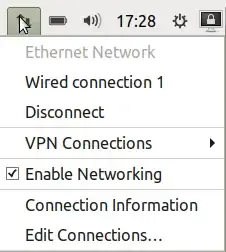I have installed Ubuntu (Mate) 20.04.3 LTS on a Dell Precision 7760 with an Intel Wi-Fi 6E AX210 module. But right from the beginning the Wi-Fi does seem to work (even during the installation):
When I run sudo nmcli device, I get:
DEVICE TYPE STATE CONNECTION
enp0s31f6 ethernet connected Wired connection 1
lo loopback unmanaged --
So apparently the wlo1 or its equivalent is missing.
According to wireless.wiki.kernel.org the 6E AX210 is supported from Kernel version 5.10 on. I am running 5.11.0-46-generic, so this should be fine, right?
Following this guide by Dell I ran sudo lshw -c network and got:
*-network
description: Network controller
product: Intel Corporation
vendor: Intel Corporation
physical id: 0
bus info: pci@0000:93:00.0
version: 1a
width: 64 bits
clock: 33MHz
capabilities: pm msi pciexpress msix bus_master cap_list
configuration: driver=iwlwifi latency=0
resources: irq:17 memory:b1200000-b1203fff
I also ran lspci and got:
93:00.0 Network controller [0280]: Intel Corporation Device [8086:2725] (rev 1a)
Subsystem: Intel Corporation Device [8086:4020]
Kernel driver in use: iwlwifi
Kernel modules: iwlwifi
For both these cases the Dell guide suggestes to "reinstall the device drivers". But this confuses me. I thought the drivers were embedded in the Kernel. So how am I supposed to "reinstall" them?
Update
OK, sorry for not having found this before. Turns out my issue is a duplicate of Intel Wifi 5 AX210 - WiFi not working after Update and Ubuntu 20.04 - No WiFi adapter found
I.e. I am suffering from this bug: https://bugzilla.kernel.org/show_bug.cgi?id=212371
Renaming this file fixed it for me!
sudo mv /usr/lib/firmware/iwlwifi-ty-a0-gf-a0.pnvm /usr/lib/firmware/iwlwifi-ty-a0-gf-a0.bak