WiFi is not working. Not sure how to fix it. I had same WiFi chip on my older PC where it worked by disabling fast boot. I did disable fast boot but no luck. I've done update.
How to fix it?
Some commands and output:
$uname -r
5.11.0-46-generic
$ lsmod | grep iwlwifi
iwlwifi 372736 1 iwlmvm
cfg80211 888832 3 iwlmvm,iwlwifi,mac80211
$ ls /sys/class/net
enp3s0 lo
$cat /etc/netplan/01-network-manager-all.yaml
Let NetworkManager manage all devices on this system
network:
version: 2
renderer: NetworkManager
$ inxi -Fxz
....
Network: Device-1: Intel vendor: Micro-Star MSI driver: igc v: kernel port: 5000 bus ID: 03:00.0
IF: enp3s0 state: up speed: 1000 Mbps duplex: full mac: <filter>
Device-2: Intel driver: iwlwifi v: kernel port: 5000 bus ID: 04:00.0
...
$ sudo dmesg | grep iwl
[ 6.394823] iwlwifi 0000:04:00.0: enabling device (0000 -> 0002)
[ 6.403106] iwlwifi 0000:04:00.0: api flags index 2 larger than supported by driver
[ 6.403125] iwlwifi 0000:04:00.0: TLV_FW_FSEQ_VERSION: FSEQ Version: 93.8.63.28
[ 6.403475] iwlwifi 0000:04:00.0: loaded firmware version 59.601f3a66.0 ty-a0-gf-a0-59.ucode op_mode iwlmvm
[ 6.426172] iwlwifi 0000:04:00.0: Detected Intel(R) Wi-Fi 6 AX210 160MHz, REV=0x420
[ 6.574747] iwlwifi 0000:04:00.0: loaded PNVM version 0x324cd670
[ 6.823134] iwlwifi 0000:04:00.0: Timeout waiting for PNVM load!
[ 6.823138] iwlwifi 0000:04:00.0: Failed to start RT ucode: -110
[ 6.823142] iwlwifi 0000:04:00.0: iwl_trans_send_cmd bad state = 1
[ 7.027062] iwlwifi 0000:04:00.0: firmware didn't ACK the reset - continue anyway
[ 7.039125] iwlwifi 0000:04:00.0: Failed to run INIT ucode: -110
[ 66.840923] Modules linked in: rfcomm cmac algif_hash algif_skcipher af_alg bnep nvidia_uvm(PO) nvidia_drm(PO) nvidia_modeset(PO) snd_sof_pci snd_sof_intel_hda_common snd_sof_intel_hda snd_sof_intel_byt intel_rapl_msr snd_sof_intel_ipc intel_rapl_common snd_sof snd_sof_xtensa_dsp snd_soc_hdac_hda x86_pkg_temp_thermal intel_powerclamp snd_hda_ext_core nvidia(PO) i915 snd_hda_codec_hdmi snd_soc_acpi_intel_match snd_soc_acpi ledtrig_audio i2c_algo_bit snd_hda_intel snd_intel_dspcfg soundwire_intel soundwire_generic_allocation iwlmvm soundwire_cadence snd_hda_codec snd_hda_core soundwire_bus coretemp snd_usb_audio mac80211 snd_soc_core mei_hdcp snd_usbmidi_lib snd_compress ac97_bus snd_hwdep kvm_intel mc snd_pcm_dmaengine libarc4 snd_pcm kvm snd_seq_midi snd_seq_midi_event snd_rawmidi nls_iso8859_1 crct10dif_pclmul btusb iwlwifi ghash_clmulni_intel btrtl aesni_intel snd_seq btbcm btintel snd_seq_device crypto_simd bluetooth snd_timer drm_kms_helper cryptd ecdh_generic glue_helper wmi_bmof
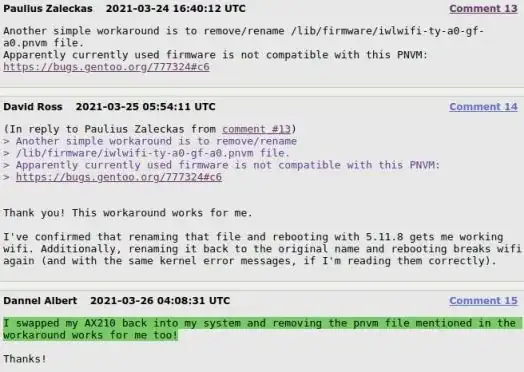
nmcli, but I would troubleshoot thoroughly first. Here is an older answer of mine w/nmcliusage listed. – Nate T Jan 17 '22 at 00:49sudo dmesg | grep iwl– chili555 Jan 17 '22 at 01:06