Using Google Input tools (the web-version as well as in Gmail) and in a Unicode converter online tool I am trying to get a word જયેન્દ્ર but somehow, except at one place in Firefox browser (please see under Unicode Character box in attached screenshot mozilla_3.png), it is rendering incorrectly. I verified this on Firefox and Google Chrome browsers I have on my Ubuntu 18.04 machine.
mozilla_1.png
mozilla_2.png
mozilla_3.png
google_chrome_1.png
google_chrome_2.png
Note:
Both the browsers are of latest version supported on the specified version of Ubuntu.
As a matter of fact trying to paste that word in this post without code quotes it gets rendered incorrectly.
I have already made the font-settings as recommended in https://askubuntu.com/a/1008803/428475
Can anybody please let me know what could be the reason behind this behaviour and how do I fix it?
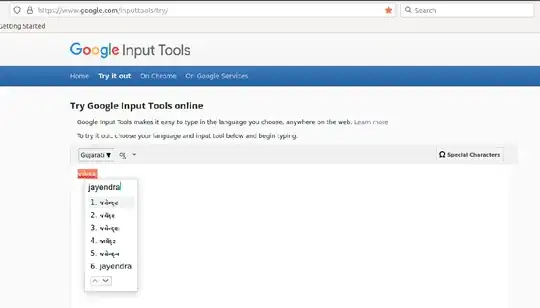


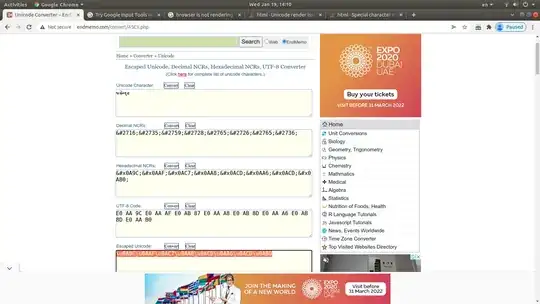
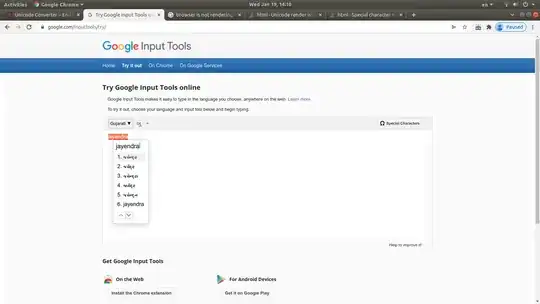
fonts-noto-corepackage and try theNoto Sans Gujaratifont. – Gunnar Hjalmarsson Jan 19 '22 at 19:14fonts-noto-coreis not available for Ubuntu 18.04 which I use on my machine. It is available for Ubuntu 20.04 LTS (see here). I tried searching for the package for Ubuntu 18.04 and found https://packages.ubuntu.com/bionic/fonts-noto-hinted and trying to install that I see the messagefonts-noto-hinted is already the newest version (20171026-2)but I am unable to view theNoto Sans Gujaratiin available fonts list in Firefox settings. OnlyNoto Sans Monois visible. – Jignesh Gohel Jan 20 '22 at 08:55Noto Sans Gujaratiwas available in the dropdown but at a level very much down which earlier I didn't navigated to. But just changing the default font didn't helped. I had to set that as the font in Sans-serif dropdown as well. And I kept the Monospace dropdown's value unchanged which was default set toDejaVu Sans Mono. And now the problems in reported in my question are resolved. Thanks a lot. – Jignesh Gohel Jan 20 '22 at 10:10