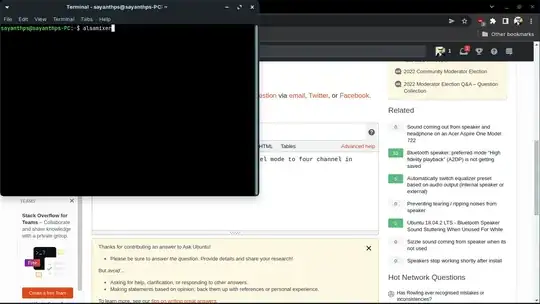Good day to all of you Linux users. This is my first time getting a Linux operating system and I would like to get some help about my left speaker and earphones not working and my speaker is working fine on windows but after I install Ubuntu this is the first problem that occurred.
I am running on a Lenovo-G560 laptop with Ubuntu 21.04 installed