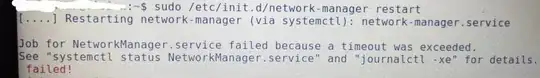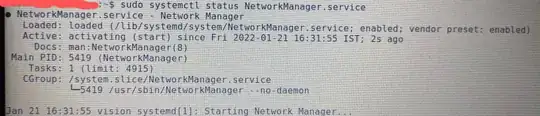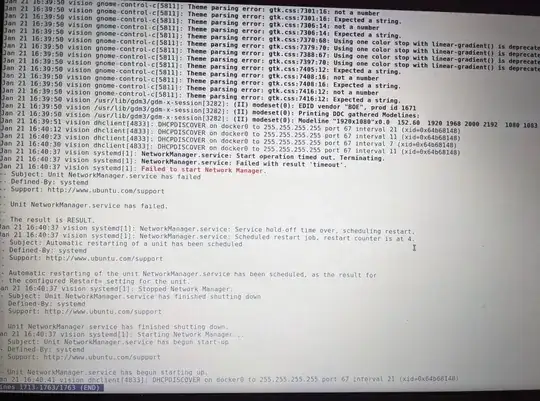My ubuntu 18.04 LTS was working fine. Next thing, wifi symbol disappears and it says "NetworkManager needs to be running" in settings.
So I used restart command (sudo /etc/init.d/network-manager restart) and output is:
Then I used the below commands :
systemctl status NetworkManager.service
and
journalctl -xe
Here are the outputs for the respective commands.
Please let me know what more commands I can run and see.
Sorry for the formatting and images, I'm using phone as I'm unable to access wifi on my laptop.
P.S Restarting didn't work.