This is my graphics card
00:01.0 VGA compatible controller: Advanced Micro Devices, Inc. [AMD/ATI] Stoney [Radeon R2/R3/R4/R5 Graphics] (rev e2)
Subsystem: Hewlett-Packard Company Stoney [Radeon R2/R3/R4/R5 Graphics]
Kernel driver in use: amdgpu
Kernel modules: amdgpu
I seem to remember having a proprietary driver option on this screen:
I think I might have had two wifi options before, and two graphics options, but I'm not sure because the computer worked well enough for a couple years.
Did open source alternatives get developed and cause the free as in beer options to get removed since then? Is there as way to ask ubuntu to find the drivers for me like it did before?
When I try to search for my graphics card here I can't make sense of it: https://www.amd.com/en/support
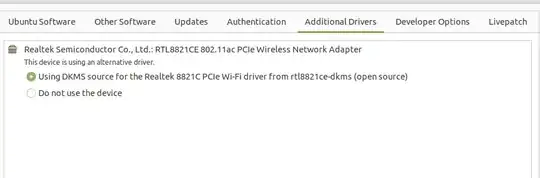
GRUB_CMDLINE_LINUX_DEFAULT="radeon.modeset=0"into my grub config – Alex028502 Jan 23 '22 at 08:37radeon.modeset=1- but I don't know if that was from changing linux kernels a few times as well, or updating something else while fiddling, or removingquiet splashwithout setting modeset to 0. I am mainly writing this here so I find it next time I search the internet for the exact same problem, but maybe it'll help somebody else! – Alex028502 Jan 23 '22 at 09:36