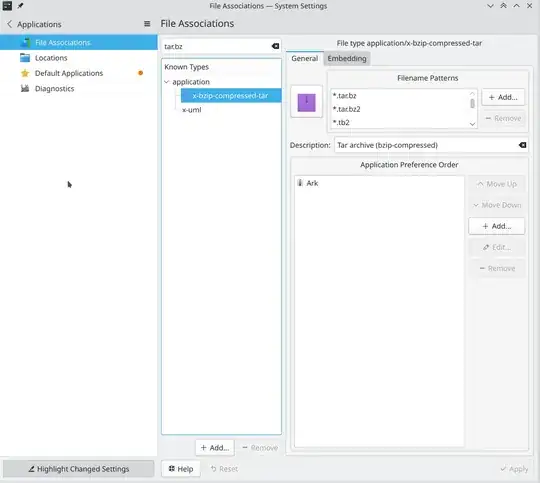Right click on many kinds of files such as tar.bz2, ogg-vorbis etc. and the context menu always shows Libreoffice calc. The software to handle these files is installed and appears in open with context menu.
Operating System: Ubuntu 20.04 KDE Plasma Version: 5.18.5 KDE Frameworks Version: 5.68.0 Qt Version: 5.12.8 Kernel Version: 5.13.0-28-generic OS Type: 64-bit