I have been experiencing a few problem with my monitor HP TS-19SV even with the newly released Ubuntu 12.04 (although, this had happened before on Ubuntu 11.10, 11.04, 10.10 and 10.04. Basically, from time to time, when I start my computer and got to the Ubuntu's desktop, I see quite a bit of black lines next to my cursor and when I move the cursor up to the limit of the screen, the desktop fills with those weird lines. Something similar happens when a move the cursor at the bottom of the screen. Obviously, an image will be more helpful than my attempt of description:
Look at that rectangle next to my cursor:

When I reach the bottom of the screen:
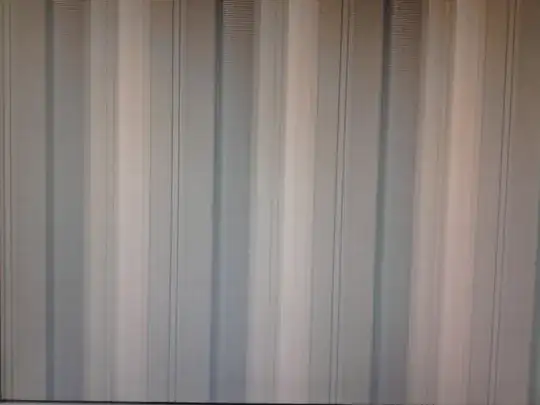
When I reach the top of the screen:
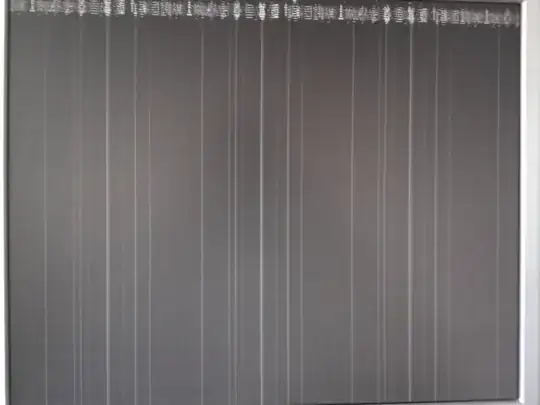
Has anyone experienced something similar to this?. How can I solve it?.
Thanks a lot
UPDATE:
After running sudo lshw -C video I get this:
*-display UNCLAIMED
description: VGA compatible controller
product: P4M890 [S3 UniChrome Pro]
vendor: VIA Technologies, Inc.
physical id: 0
bus info: pci@0000:01:00.0
version: 01
width: 32 bits
clock: 66MHz
capabilities: pm agp agp-3.0 vga_controller bus_master cap_list
configuration: latency=64 mingnt=2
resources: memory:d8000000-dbffffff memory:fd000000-fdffffff memory:fe8f0000-fe8fffff
UPDATE II: The answer given by Luis Alvarado solved this issue. There is still a weird fading effect when I shut down / Log out that happens when there is a process waiting to be closed but for the most part, everything is working great.
xrandrjust type that in terminal, and your xorg.conf file located /ect/X11/xorg.conf . basically ubuntu was trying to use a refresh rate that is too high to display right. don't mess around with drivers until we can rule this out. – Mateo May 22 '12 at 00:59