Issue:
Regularly receive a "Low Disk Space on "Filesystem root"" notification which is showing more frequently. Being relatively new to operating systems and dual booting, currently unsure of how to address this. An output of the notification:

Information:
Some time ago, on a new PC (a HP-Pavilion Pro TP01-1023na Desktop) which came with Windows 10 already booted, the decision was made to dual boot with Ubuntu 20.04.1 LTS, although perhaps not enough space was allocated when partitioning, hence the aforementioned notification.
Having installed gparted, this is the current output:
Please note: before asking this question, the following resources have been consulted which is where the idea to install and utilise gparted came from:
- Low disk Space in Root Filesystem Error - ubuntu 20.04
- How to extend my root (/) partition?
- https://www.howtogeek.com/114503/how-to-resize-your-ubuntu-partitions/
Question:
Q1. Would it be possible for anyone to list or point me to a step-by-step guide to repartition (if this is the correct term?) so that there is more space for the Ubuntu boot? The Windows partition will likely never be used again, so I could completely get rid of this (unless it's a good idea to keep it).
Having been stuck with this query for some time, I would be highly appreciative if anyone could aid in rectifying this issue.
EDIT: Please see below an output from running df -h / :

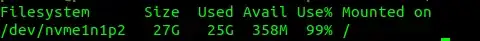
df -h /. – pLumo Feb 02 '22 at 11:57df -h /. @guiverc I am slightly confused by this, when I runlsb_release -aI seeDescription: Ubuntu 20.04.1 LTS; does this mean that I have neglected to upgrade my system, and should do this immediately? – p.luck Feb 03 '22 at 11:18USB-stick, but no, the OS is not running from this (nor a CD etc) – p.luck Feb 03 '22 at 11:18df -h /added to the question please? I unfortunately have not managed to rectify this issue yet - maybe I have to get rid of the boot entirely and start again with a newer version of Ubuntu? – p.luck Feb 07 '22 at 08:35