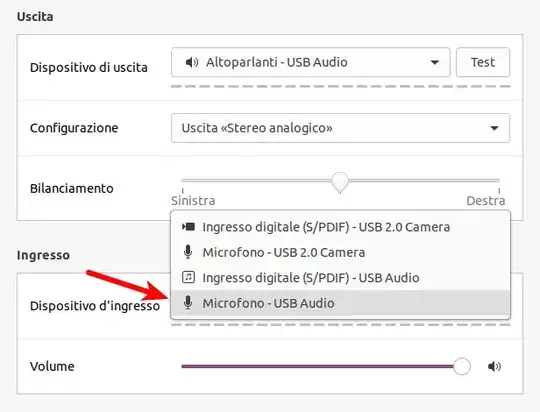I need a little help for fixing my Microphone in my new Ubuntu pc. It seems to me that it is not recognized by Ubuntu.
$ lspci | grep -i audio
00:1f.3 Audio device: Intel Corporation Device 43c8 (rev 11)
and the pcm result is:
$ cat /proc/asound/pcm
00-00: USB Audio : USB Audio : capture 1
01-03: HDMI 0 : HDMI 0 : playback 1
02-00: USB Audio : USB Audio : playback 1 : capture 1
02-01: USB Audio : USB Audio #1 : playback 1 : capture 1
02-02: USB Audio : USB Audio #2 : playback 1 : capture 1
02-03: USB Audio : USB Audio #3 : playback 1
I have found the model of the sound card: ASUSTek Computer 0x19ac
Bus 001 Device 002: ID 0b05:19ac ASUSTek Computer, Inc. USB Audio
Device Descriptor:
bLength 18
bDescriptorType 1
bcdUSB 2.00
bDeviceClass 239 Miscellaneous Device
bDeviceSubClass 2
bDeviceProtocol 1 Interface Association
bMaxPacketSize0 64
idVendor 0x0b05 ASUSTek Computer, Inc.
idProduct 0x19ac
bcdDevice 0.15
iManufacturer 3 Generic
iProduct 1 USB Audio
iSerial 0
bNumConfigurations 1
...
AudioControl Interface Descriptor:
bLength 12
bDescriptorType 36
bDescriptorSubtype 2 (INPUT_TERMINAL)
bTerminalID 1
wTerminalType 0x0201 Microphone
bAssocTerminal 0
bNrChannels 2
wChannelConfig 0x0000
iChannelNames 0
iTerminal 0
check the system messages have I found this situation:
dmesg | egrep -i "alsa|snd"
[ 1.905374] snd_hda_intel 0000:00:1f.3: enabling device (0000 -> 0002)
[ 2.919457] snd_hda_intel 0000:00:1f.3: azx_get_response timeout, switching to polling mode: last cmd=0x000f0000
[ 2.955569] snd_hda_codec_hdmi hdaudioC1D0: HDMI ATI/AMD: no speaker allocation for ELD
[ 3.923608] snd_hda_intel 0000:00:1f.3: No response from codec, disabling MSI: last cmd=0x000f0000
[ 4.935465] snd_hda_intel 0000:00:1f.3: Codec #0 probe error; disabling it...
[ 4.940665] snd_hda_codec_hdmi hdaudioC0D2: No i915 binding for Intel HDMI/DP codec
[ 4.941371] snd_hda_intel 0000:00:1f.3: Cannot probe codecs, giving up
[ 9.389681] usbcore: registered new interface driver snd-usb-audio
Proc Sound check result:
$ cat /proc/asound/card0/pcm0c/info
card: 0
device: 0
subdevice: 0
stream: CAPTURE
id: USB Audio
name: USB Audio
subname: subdevice #0
class: 0
subclass: 0
subdevices_count: 1
subdevices_avail: 0
If I plug my microphone with its jack in my computer I can see the selection here:
Could you please help me to configure this microphone?
After some investigation the audio card is ALC4080 and other user have the same issue. See at Realtek® ALC4080 Codec Front Jack doesn't work
thanks