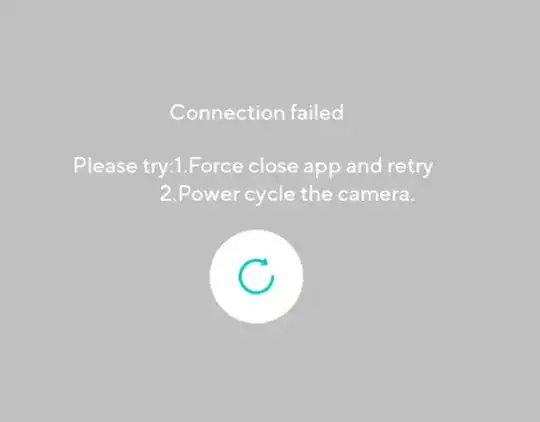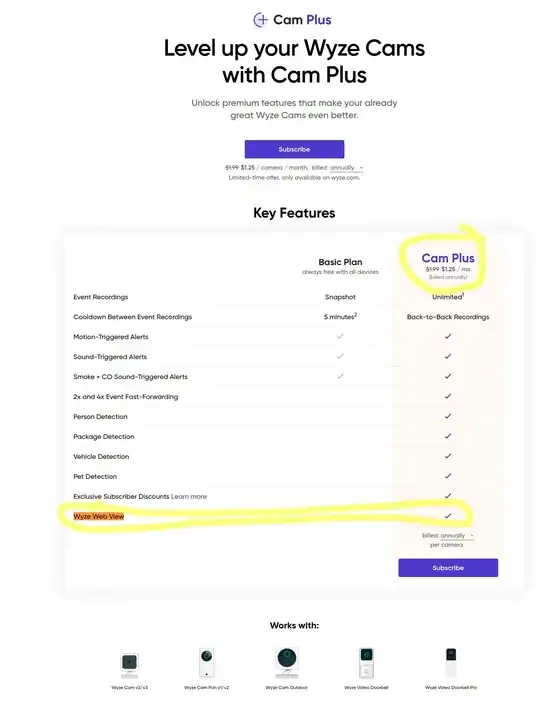Here are 3 options I came up with. If you can find a better Android emulator for Ubuntu, however, please do post another answer below and/or on my follow-up question here: Which Android emulators/virtual machines run well on Ubuntu 18.04 and 20.04 or later?
1. What I tested that (insanely sluggishly) works:
(virtual machine within a virtual machine)
I really hate this solution because it's extremely heavy, requires a virtual machine within a virtual machine, and is super slow and requires a massive amount of filesystem storage space, but it does work.
Install the VirtualBox virtual machine on Ubuntu 20.04.
Install Windows 10 64-bit inside VirtualBox
- Get the official Windows 10 iso file from Microsoft here: https://www.microsoft.com/en-us/software-download/windows10ISO
Install the BlueStacks 5 Android emulator in Windows 10 (it's running Android 7, even though Android 12 is out).
Click on the Play Store in the BlueStacks Android emulator, and log in with your Google Account. Download the Wyze app.
Log in to the Wyze App, and click on the camera stream you'd like to view. If you get this error message:
Connection failed.
Please try:1.Force close app and retry
2.Power cycle the camera.
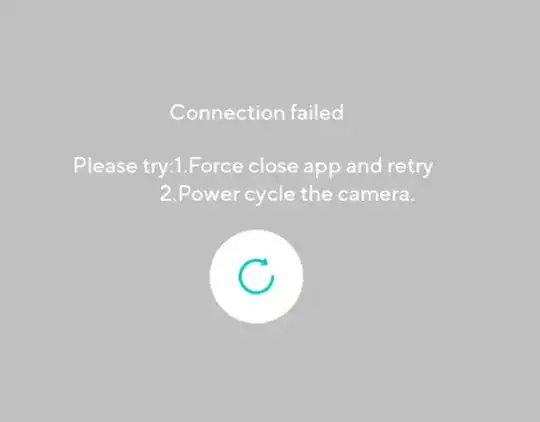
...then:
- first, power cycle the camera by unplugging it and plugging it back in. Go back a step in the app and try viewing the livestream again. If that works, great! If not:
- close BlueStacks, reboot your Windows 10 virtual machine, then close Virtual Box, letting it save its state. Next, reboot your Ubuntu machine. When back in Ubuntu, open VirtualBox, open Windows 10, re-open BlueStacks, and try again.
The Wyze app now works fine for me. It is just super slow is all. If I open up a video stream on my phone and on my computer simultaneously and compare the live timestamps counting up in the bottom-right of the video, I can see the livestream on my computer is 20~30 seconds delayed! Playing back videos from the history is also super sluggish, and takes ~15 seconds to load the video after each time changing the position on the timeline. Video plays back slow too, at ~0.75x or so. This is all on a pretty-powerful laptop, mind you, which was ~$2500 in 2019 and has 16 GiB RAM, 512 GiB m.2 SSD, Intel(R) Core(TM) i7-8650U CPU (8 hyperthreads).
Other Issues with this solution:
- BlueStacks runs an old version of Android (version 7.1.1, as reported when visiting the website http://demo.mobiledetect.net/ from that system (where I learned this)).
- BlueStacks runs extremely slow since it's limited to 1 core since I can't enter the VirtualBox BIOS/UEFI (since it has none) to enable Intel virtualization. In other words, I have that turned on in my real UEFI settings, but it appears it only works one virtual machine level deep, so Windows gets that running inside a virtual machine in Linux, but Android does not get that running inside the BlueStacks virtual machine inside my Windows virtual machine.
2. The compromise solution: change your Wyze camera firmware
As @cocomac says:
You can flash the firmware to make it output a standard RTSP stream, and then you could view the RTSP stream with an app like VLC Media Player.
I haven't tried this, but I expect it would work.
However, a few big issues exist with the RTSP firmware from Wyze:
They say on that page:
- "Please note that features and functions added after the version will not be available." and
- "AI and other Cam Plus-related features may be unstable for cameras using this firmware".
So, it looks like it has limited support, reduced features, and no automatic updates once you do this. Those issues are a big turn-off for me.
3. What I did instead (I used my phone)
My goal was to monitor my baby in another room while I worked on writing an AskUbuntu question. I had a spare laptop nearby and thought, "Oh, I can probably view my Wyze camera there and watch the baby." Nope! But, it turns out the Wyze app runs great in Android on my phone, and when viewing a live video stream it keeps the phone from going to sleep, so after 1 hr messing around trying to do the virtual machine solution above, I just plugged in my phone to a charger, put it on a little stand I have for it, and set it next to my computer. The screen is tiny in comparison to my laptop, but at least it ran well, stayed awake on my phone, and didn't require a virtual machine within a virtual machine.
So...I'm still waiting on a better Ubuntu solution, but at least options 1 and 3 work.
See also my follow-up question here: Which Android emulators/virtual machines run well on Ubuntu 18.04 and 20.04 or later?
4. What I'll probably do next (buy a subscription and use Wyze Web View)
Update: I did this; it works awesome!; I can watch what's going on outside my house on my computer monitor. It works great!
It looks like they sell a subscription plan called "Cam Plus" for ~$2/camera/month: https://services.wyze.com/detail/camplus
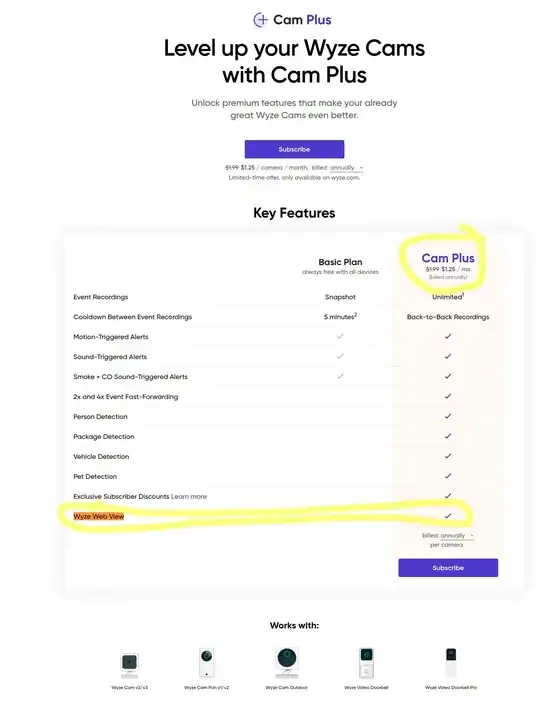
It says it includes "Wyze Web View", which apparently lets you view your camera stream online in a browser (see the quote below). That may be worth buying.
I like FOSS software for sure, but I understand that a subscription plan is how companies like Wyze stay alive so they can pay their employees and keep on innovating. I'd rather have them require a small subscription fee to keep improving their firmware and software than have them in dire financial straits where they are motivated to make your camera "break" every 2 years so you'll buy a new one, for instance (like Crapple does, even though they are not in dire financial straits, and they have really high profit margins).
Here is a pertinent quote about Wyze Web View (emphasis added): https://support.wyze.com/hc/en-us/articles/4409136365595-Wyze-Web-View-FAQ:
Wyze Web View FAQ
Brenda
February 15, 2022 12:53
What is Web View (View on Browser)?
Wyze Web View will be a convenient way to access your Wyze Cam's live stream and Event Playback through a web browser. You'll be able to use Web View in a browser on a PC, Mac, Smart TV, tablets, etc.
What browsers are supported?
The latest versions of Chrome, Safari, Edge. Firefox is not supported yet in Beta, though we are working on adding it asap.
Which devices are supported?
The ability to view the live stream and Event videos are available on Wyze Cam v2 and v3, and Wyze Cam Pan v1.
Do I need Cam Plus to be able to use Web View?
During testing, yes. Wyze Web View will only be available to Cam Plus users.
It looks like buying a Cam Plus subscription to get the Web View feature would be a pretty worthwhile expenditure.
Other References:
- Where I learned about using http://demo.mobiledetect.net/ in your browser to check Android version: Stack Overflow: How to check Android OS version of bluestacks Emulator